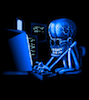Search the Community
Showing results for tags 'arch linux'.
-

Call Depth Tracking with Linux 6.2 on Skylake cpu's
abarbarian posted a topic in Bruno's All Things Linux
Linux 6.2 Performance Option Helps Extend The Longevity Of Intel Skylake Era PCs Arch linux has the "CALL_DEPTH_TRACKING" Kconfig build option enabled. It shows up on my pc " Retbleed:Mitigation; IBRS ". Put brain in gear before pressing enter11:16:29-->Thu Feb 02-->~ -->lscpu Architecture: x86_64 CPU op-mode(s): 32-bit, 64-bit Address sizes: 39 bits physical, 48 bits virtual Byte Order: Little Endian CPU(s): 8 On-line CPU(s) list: 0-7 Vendor ID: GenuineIntel Model name: Intel(R) Core(TM) i7-6700K CPU @ 4.00GHz Vulnerabilities: Itlb multihit: KVM: Mitigation: VMX disabled L1tf: Mitigation; PTE Inversion; VMX conditional cache flushe s, SMT vulnerable Mds: Mitigation; Clear CPU buffers; SMT vulnerable Meltdown: Mitigation; PTI Mmio stale data: Mitigation; Clear CPU buffers; SMT vulnerable Retbleed: Mitigation; IBRS Spec store bypass: Mitigation; Speculative Store Bypass disabled via prctl Spectre v1: Mitigation; usercopy/swapgs barriers and __user pointer sanitization Spectre v2: Mitigation; IBRS, IBPB conditional, RSB filling, PBRSB- eIBRS Not affected Am I correct in thinking that I can add " retbleed=stuff " to my boot loader like so ? More info on Retbleed -
I know there are not a lot of Archlinux users right now but there are many that are interested. Bruno posted threads listing the updates for Debian, Slackware, Mandriva, PCLos, etc. So to stay in the spirit, I thought I would start a thread listing the updates for 32bit and 64bit Archlinux core, extra, community, and also the community-maintained AUR repos. Actually all the credit should go to Eric, since he thought of it first.Anyway, since Archlinux is a rolling distros there will be many updates daily. The main updates will have a description of the package but the AUR will not have a description. The reason being is the AUR packages have multiple versions of the same package. You will also notice there will be no security updates. The reason being is that Archlinux does not patch source packages except in rare cases and only if it is a security issue. http://wiki.archlinu..._Bug_Guidelines If you do not run Archlinux, you can use this thread to know when new versions of packages become available. They are not updated immediately but usually within a day or so. A lot of the AUR packages are devel or git versions so you can watch those versions as well.So here is the Thu, 07 Jan 2010 updates:
-
I had this problem a few months back, but I never started a thread on it, because college exams were getting close (I switched over to Debian, where steam worked). Now that I have time on my hands, I'm curious about the problem. I set up an Arch Linux VM, with Plasma 5 (The whole shabang) and installed steam. When I try to start it (from a terminal) I get this error: libGL error: unable to load driver: swrast_dri.so libGL error: failed to load driver: swrast Considering that this is probably a video deiver error, I'm not at all surprised I'm getting it here (I doubt VirtualBox guest additions' drivers are supported), but I had the same issue running natively with xf86-video-vesa and xf86-video-intel, and it had previously worked. I already tried some possible solutions back then, which included puring Steam files $HOME and re-installing them, but this didn't change anything. Anyone got any ideas? PS. I probably will switch back to Arch before my next year at college, whether I can get Steam to work or not... I miss the cutting edge side of things.
- 30 replies
-
- steam
- arch linux
-
(and 1 more)
Tagged with:
-
Laurent Carlier wrote: URL: https://www.archlinux.org/news/xorg-server-116-is-now-available/
-
.thumb.jpg.7165b5e8fbb3ef44efbcc2ad57bf033d.jpg)
arch linux [arch-announce] MariaDB 10.0 enters [extra]
ichase posted a topic in Bruno's All Things Linux
Bartomiej Piotrowski wrote: [1] https://mariadb.com/...is-mariadb-100/ [2] https://dev.mysql.co.../upgrading.html URL: https://www.archlinu...0-enters-extra/ -
.thumb.jpg.7165b5e8fbb3ef44efbcc2ad57bf033d.jpg)
arch linux [arch-announce] BBS, Wiki, and AUR maintenance
ichase posted a topic in Bruno's All Things Linux
Florian Pritz wrote: URL: https://www.archlinux.org/news/bbs-wiki-and-aur-maintenance/- 1 reply
-
- 3
-

-
Not seeing this as being Arch Linux specific as I am sure other distros will be updating Perl as well. Though how they deal with this upgrade very well could be specific to their developers. Florian Pritz wrote: [1] https://mailman.archlinux.org/pipermail/arch-dev-public/2014-June/026359.html URL: https://www.archlinux.org/news/perl-updated-to-520/
-
I know I am missing something extremely simple here, but I built my new desktop computer, installed Arch, no problems there, but when I remove the Arch Linux Live disk and boot into the OS I can't get ethernet to work? Works fine with the live disk in but once I am in the OS, nada. I did run # systemctl enable dhcpcd@eth0.service That ran without errors but still a no go. I have never had ANY issues when plugging up an ethernet cable to any Arch linux build I have owned. So you know I am missing ONE major step and maybe because my eyes just are not what they used to be I missed it. Any suggestions are ALWAYS welcome. Thanks again Ian Still have not got the SSD drive on the lappy loaded yet, time has not been on my side. Maybe next week.
-
.thumb.jpg.7165b5e8fbb3ef44efbcc2ad57bf033d.jpg)
arch linux arch-announce: info on next update to GNU screen
ichase posted a topic in Bruno's All Things Linux
Good info for those of us that use Screen: Gaetan Bisson wrote: URL: https://www.archlinu...lder-instances/ -
.thumb.jpg.7165b5e8fbb3ef44efbcc2ad57bf033d.jpg)
arch linux Transfereing existing packages from one computer to another
ichase posted a topic in Bruno's All Things Linux
I know this has been answered before and I actually thought I bookmarked the thread but apparantly not. I am ONCE AGAIN bringing the old FrankenstIAN back to life, but this time with an updated MOBO, video card that will allow 3 monitors vice the 2 I had up and running on it, 2 x 1 TB sata hard drives (Thanks Security Breach for the recent link you provided on the ones you use...They were on Sale ) Still waiting on some memory to bring it to 16gb (currently I have 2 GB but it will be enough to get Arch up and running) So the questions is, which I aplogize again because I know this topic has been covered; how can I transfer or request all the packages currently running on my laptop to the desktop now that it will be able to handle it. Eventually FrankenstIAN is going to become my main rig and the laptop my secondary when I am on the road. As always, I thank everyone for their assistance and guidance, All the best, Ian FrankenstIAN back in the day -
.thumb.jpg.7165b5e8fbb3ef44efbcc2ad57bf033d.jpg)
arch linux Conky error in Arch with recent update of wirelesstools
ichase posted a topic in Bruno's All Things Linux
If you are using conky-lua in Arch Linux you may experience the following error. I have my conkys set up in my OpenBox menu and when selected they were not coming up. When I tried to run them via the command line I received the following error: conky: error while loading shared libraries: libiw.so.29: cannot open shared object file: No such file or directory 2 Days ago, a bug was created: https://bugs.archlinux.org/task/38813 but it was deemed not a bug. Seems as if you downgrade wirelesstools; downgrading to version 29-8 conky starts working again. I have confirmed this to be true. Provided you have not recently run pacman -Scc the older package should be in /var/cache/pacman/pkg Just run the following to downgrade from wirelesstools version 30.pre9-1 # pacman -U /var/cache/pacman/pkg/wirelesstools-29-8-x86_64.pkg.tar.xz And Conky will start running again. Edit: Forgot to mention, if you are running 32 bit Arch Linux, the file name will be different, just search /var/cache/pacman/pkg, run -ls and find the correct file name for wirelesstools-29-8 running the same code as above but with the correct file name after /pkg/. -
.thumb.jpg.7165b5e8fbb3ef44efbcc2ad57bf033d.jpg)
arch linux [arch-announce] Deprecation of /etc/sysctl.conf
ichase posted a topic in Bruno's All Things Linux
Gaetan Bisson wrote: URL: https://www.archlinux.org/news/deprecation-of-etcsysctlconf/ -
.thumb.jpg.7165b5e8fbb3ef44efbcc2ad57bf033d.jpg)
arch linux [arch-announce] PHP 5.5 available in the [extra] repository
ichase posted a topic in Bruno's All Things Linux
Pierre Schmitz wrote: -
.thumb.jpg.7165b5e8fbb3ef44efbcc2ad57bf033d.jpg)
arch linux [arch-announce] Binaries move to /usr/bin requiring update interventio
ichase posted a topic in Bruno's All Things Linux
More manual intervention. Always cringe when that happens. Make sure you make a back up before attempting!!!! Lord knows I will, this looks like it could be ugly. I speak only from my past moments with manual intervention updates. I wish all you Archers the best and smoothest of update Allan McRae wrote: [1] https://mailman.archlinux.org/pipermail/arch-dev-public/2012-March/022625.html URL: https://www.archlinux.org/news/binaries-move-to-usrbin-requiring-update-intervention/ -
Been knee deep in the Xrandr Arch Wiki and have tried a number of things to change my resolution from the current 1366x768 to 1600x1200. Reason I am doing this is because I want to have more info in my conky and it ain't happening with the current resolution. I am running a Dell Latitude E5510 which is MORE than capable of handling a higher resolution. xrandr output shows: [ichase02@arch64 ~]$ xrandr Screen 0: minimum 320 x 200, current 1366 x 768, maximum 8192 x 8192 eDP1 connected 1366x768+0+0 (normal left inverted right x axis y axis) 344mm x 194mm 1366x768 60.0*+ 1024x768 60.0 800x600 60.3 56.2 640x480 59.9 VGA1 disconnected (normal left inverted right x axis y axis) HDMI1 disconnected (normal left inverted right x axis y axis) DP1 disconnected (normal left inverted right x axis y axis) 1600x1200_60.00 59.9 HDMI2 disconnected (normal left inverted right x axis y axis) DP2 disconnected (normal left inverted right x axis y axis) I have tried manually adding the resolution IAW the wiki but I get an error: [ichase02@arch64 ~]$ cvt 1600 1200 60 # 1600x1200 59.87 Hz (CVT 1.92M3) hsync: 74.54 kHz; pclk: 161.00 MHz Modeline "1600x1200_60.00" 161.00 1600 1712 1880 2160 1200 1203 1207 1245 -hsync +vsync [ichase02@arch64 ~]$ xrandr --newmode "1600x1200_60.00" 161.00 1600 1712 1880 2160 1200 1203 1207 1245 -hsync +vsync [ichase02@arch64 ~]$ xrandr --addmode eDP1 1600x1200_60.00 X Error of failed request: BadMatch (invalid parameter attributes) Major opcode of failed request: 140 (RANDR) Minor opcode of failed request: 18 (RRAddOutputMode) Serial number of failed request: 33 Current serial number in output stream: 34 I originally tried [ichase02@arch64 ~]$ xrandr --output LVDS --mode 1024x768 warning: output LVDS not found; ignoring To dynamically test some different resolutions but as you can see I am getting an LVDS not found. So what do you think I am doing wrong here? Thanks and hope everyone has a great weekend, Ian
-
Been conversing with SecurityBreach via PM's, and thought I would bring this topic into the open forum for others reading to learn from. I recently installed Arch Linux x86_64 on a Dell Lattitude E6500. This is a quad core Intel i5 with 8 GB of RAM. For work puposes, I need to have Windows. I have Windows 7 installed on a seperate partition but realized with the setup I have, that I am now equiped to run Windows in a Vitual environment without it adversaly effecting the functionality of Arch. So I started with Virtual Box and installed 3 VMs. Windows 7 Pro 32 Bit, Windows XP Pro, and Linux Mint 14. The issue I was having was I could not get guest additions to properly install and my screen resolutions were terrible. Screen all streched. SecurityBreach recommended to me using QEMU with KVM. The i5 processor supports vitualization so I enabled that in the BIOS and installed QEMU. Since v1.3.0, QEMU comes with KVM. Prior to that, you had to install the package qemu-kvm (which no longer exist) So I started reading the QEMU Arch Wiki and reading some of the links that SecurityBreach provided and was able to get Windows XP installed and actually running. At this point, I was in the same boat as I was with VBox, the resolution was terrible but also, I did not have network (internet) access. In accordance with the QEMU Arch Wiki, I installed the vde2 package and followed the guidance in getting the network up and running. When I started up the VM I still did not have network capability. I started the VM with: qemu system x86_64 enable-kvm -hda winxp.img -net nic -net vde -m 2048 So at this point, I decided to tackle the resolution issue. SecurityBreach shared with me a topic he had started on the Arch Linux forums and was advised to install the VMWare packages outlined in the Wiki. I did this and added the appropriate line to my start command ichase02@arch64 ~$ qemu system-x86_64 -enable-kvm -hda winxp.img -net nic -net vde vga vmware -m 2048 at this point the VM did NOT start and I received the following error: qemu-system-x86_64: -net vde: Device "vde" could not be initialized So in accordance with the Wiki, I loaded the module "tun" and tried again with the same error. So I thought for a moment and decided to remove the -net vde from the start up command which resulted in this error: qemu-system-x86_64: -net nic: drive with bus=0 ,unit=0 (index=0) exists VM still did not start so essentially I am going from bad to worse. I realize that this is a result of lack of knowledge on my part. I will admit sometimes I read the Arch Wiki's and develop that glaze over my eyes. and do not truly understand what it is they are trying to convay. Once again, that is just my lack of knowledge but for those of you who know me, I am a persistant son of a gun and except for CUPS, I don't quite. Thanks ahead of time and always for your guidance and knowledge and education Ian
- 41 replies
-
- kvm
- virtual machines
-
(and 1 more)
Tagged with:
-
Andrea Scarpino wrote: URL - https://www.archlinux.org/news/qt4-replaces-qt/
-
Thomas Bächler wrote: URL: https://www.archlinux.org/news/changes-to-lvm/
-
.thumb.jpg.7165b5e8fbb3ef44efbcc2ad57bf033d.jpg)
arch linux [arch-announce] Final sysvinit deprecation warning
ichase posted a topic in Bruno's All Things Linux
Tom Gundersen wrote: URL: https://www.archlinux.org/news/final-sysvinit-deprecation-warning/ Wondering if this is where my SAMBA issue came from, believe I am still running SAMBA via init especially considering the error I got in webmin about /etc/rc.d/samba ? Hmmmmmmmm -
.thumb.jpg.7165b5e8fbb3ef44efbcc2ad57bf033d.jpg)
arch linux [arch-announce] End of initscripts support
ichase posted a topic in Bruno's All Things Linux
I told you, resistance is FUTILE!!!!!! Tom Gundersen wrote: URL: https://www.archlinux.org/news/end-of-initscripts-support/ Looking at the systemd migration guide, this does not look like a piece of cake. I know Eric will probably say it is because he has already done it, but Eric is a "GURU" It is in print. Don't make me post the article again Eric. -
.thumb.jpg.7165b5e8fbb3ef44efbcc2ad57bf033d.jpg)
arch linux [Arch Announce] Update Filesystem and glibc together
ichase posted a topic in Bruno's All Things Linux
Allan McRae wrote: URL: https://www.archlinux.org/news/update-filesystem-201301-1-and-glibc-217-2-together/ -
I needed to torrent something earlier and I was in Arch. I didn't realize that I had not installed a bittorrent client in Arch before, so I had to snoop around a bit. I settled on Deluge. It seems to work really well and has a neat, efficient interface. I liked it so much, I'm building it for Slackware, too. Anyone here use this app? http://deluge-torrent.org/
- 10 replies
-
- bittorrent
- arch linux
-
(and 1 more)
Tagged with:
-
Is anyone having issues with Arch updating the past couple days. Neither my Pacman nor Yaourt finds any updates since Friday, I think. However, according to Josh's regular updates thread, there are some updates available. I checked the servers manually (by visiting them via browser) and they don't show the new updates; bash, for example, should be 4.2.039-1, yet on the server it's still 4.2.037-1. Arch usually isn't this slow to sync those mirrors. What's up?
-
.thumb.jpg.7165b5e8fbb3ef44efbcc2ad57bf033d.jpg)
arch linux net-tools or iproute2 what is the better choice
ichase posted a topic in Bruno's All Things Linux
Just an opinion question. I know that net-tools in Arch Linux is depricated and the recommended alternative is iproute2. But with a basic network and not to mention being used to using command lines such as ifconfig, is installing net-tools still sufficiant? Like I said, this is just an opinion question. Kinda like the Grub Legacy and Grub2 question I am sure it all comes down to personal preference. -
Pierre Schmitz wrote: [1] https://www.archlinux.org/download/ [2] https://bugs.archlinux.org/task/31022 URL: http://www.archlinux...edium-20120907/