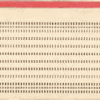Forums
-
The Highlands
-
- 1.8k
- posts
-
- 211.2k
- posts
-
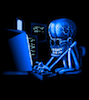
- Game on Linux
- By securitybreach,
-
- 39k
- posts
-
.thumb.jpg.7c3caaf218a75d76e16db7a5bddfb463.jpg)
- Windows 11 Version 25H2 Is Now Available
- By Corrine,
-
- 3.3k
- posts
-

- iMac with Ventura. How and what to back up ??
- By abarbarian,
-
- 19.8k
- posts
-

- The Raspberry Pi
- By abarbarian,
-
- 2.3k
- posts
-
- 23.5k
- posts
-
.thumb.jpg.7c3caaf218a75d76e16db7a5bddfb463.jpg)
- Malwarebytes Version 5 Updates
- By Corrine,
-
- 17.7k
- posts
-
- 51.6k
- posts
-
- 6.6k
- posts
-

- Forum Software Updates
- By zlim,
-
-
Recently Browsing 0 members
- No registered users viewing this page.