Search the Community
Showing results for tags 'windows 8'.
-
OK, there are some things that are just unfathomable! A friend has installed his new recovery disks on his new computer. He accidentally put in the wrong email address for his Microsoft Account. I went in and and changed to logging in locally temporarily, then removed the Microsoft Account (the wrong one). Then I went back in after a reboot and after creating a brand new Outlook.com Microsoft Account for him with all the security checks in place, etc. Now, we are having some fun. I went back to using a Microsoft Account and put in his new Outlook.com Microsoft Account in while I was on a remote with him. It did all it was supposed to except when I clicked on Trust PC, it won't do it. It just goes to a page with all text including the link telling us we have to go to this link to see trusted devices. When you copy and paste it, it goes right back to this stupid statement. OK, so then I found something that talked about reinstalling Windows and having to wait 30 days before you can use the Store or install Windows 8.1 or anything! Well not anything. I was able to see email in the Mail app on the Start Page and can see the things in the Store but when you click, it doesn't go anywhere. I has been a bit of a nightmare because we are trying to determine if there are other hardware issues on this computer. Here's what I posted at Sysnative. I haven't received a response as yet so I thought I would also post here:
-
http://www.linuxbsdos.com/2014/02/06/reactos-0-3-16-review/ It ain't windows or linux but I thought it might interest those poor folk who have to use windows programs.
- 5 replies
-
- windows 8.1
- windows 8
-
(and 3 more)
Tagged with:
-
Google has the following to switch between Desktop Mode and Metro UI in Google Chrome: Switch between Chrome on the desktop and Chrome in Windows 8 mode That page also shows how to switch between regular window and incognito window, add a secondary tile to the Start Screen, and info about not all plug-ins are supported due to the Pepper API. In addition, Softpedia has a registry key if you just want to force Chrome to use Desktop mode: Google Chrome Stuck in Windows 8 Mode – How to Fix It HKEY_CURRENT_USER\Software\Google\Chrome\Metro I think I like this 2nd 'fix' better since I prefer to use browsers in Desktop Mode anyway. More in the article about the 'bug'. Google Chrome really screwed up on this. They should have had it open in Desktop mode if you launch it from the Desktop, and in Metro UI mode if you launch it from the StartPage.
-
- windows 8
- google chrome
-
(and 1 more)
Tagged with:
-
Hello, I thought I would share some useful web sites for Windows 8 users: McAkins Online - blog discussing Modern Windows 8 Apps MetroStore Scanner - allows you to search for Modern Windows 8 Apps outside of the Windows Store WMPoweruser - news about Windows Phone 8 and apps Please feel free to share your favorite, useful websites for Windows 8, too! Regards, Aryeh Goretsky
-

windows 8 Windows 8 - New HP Laptop - Remove Norton - Control Panel vanishes
Guest posted a topic in All Things Windows
A brand new HP Intel Core i5 laptop with 6GB RAM I think it was. It came with a trial of Norton Internet Security that was never activated. Went to uninstall it from Uninstall Programs in the Control Panel here: See on right: Settings, Desktop, Control Panel, Personalization, PC info, Help. After uninstalling Norton, it looks closer to this: Now, that I see them both together I think I know what was happening. It looks like you get a totally different set of Settings links when you are on the Desktop than what you see when you are on the Start 'page'. Has anyone else noticed this? Or was this really something weird that happened from uninstalling Norton LOL! -
The Redmond crew is further alienating their greatest competitive advantage in the PC marketplace, their OEM partners. I think all the sharp marketing folks over there have either left the building or are running for cover with this one. It's going to be very hard in today's market to recover the level of participation and cooperation the Microsoft OEM Partner system once used to dominate the PC world.
- 19 replies
-
- the register
- microsoft
-
(and 2 more)
Tagged with:
-

windows 8 Windows 8 - Tips Tricks and Adding back missing features
Guest posted a topic in The Learning Center
This topic hopes to be a one stop shop for links to topics here in ATW and links around the web directly for Windows 8 tips, tricks and adding back missing features, etc. To make it easier to keep track of the links, please add your Tip, Trick or Instructions for Adding back missing features to Windows 8 in the main ATW forum. Admins/ATW Mods will then add the appropriate topics to this locked topic list. Tips and Tricks and Adding back missing features: Windows 8 - do it yourself - add back missing features (3 of them) - ATW So I have Windows 8, Now What? - Bits from Bill - ATW A 'no-reformat reinstall' for Windows 8 - Fred Langa/WindowsSecrets -

windows 8 Windows 8 - do it yourself - add back missing features (3 of them)
Guest posted a topic in All Things Windows
Here are three articles that can help you restore missing features in Windows 8 - without having to resort to using 3rd party programs to get that functionality back. Make Windows 8 boot straight to the desktop - TechRepublic These are some simple instructions for creating a task that will open Explorer on boot so you are immediately bypassing the Windows 8 simplistic start up page and go straight to the desktop. More details in the article. Rather than have it open Explorer every time I boot to get me to the Desktop, I just created a shortcut on the simplistic start up page to a program I use very frequently and click that when I want to immediately go to the Desktop. I would imagine one could also create a start up task to that program rather than Explorer.exe for the startup task. Add a self-made Start button to the Windows 8 desktop - TechRepublic Details in the article. Shutdown Windows 8 right from the desktop - TechRepublic Details in the article.- 8 replies
-
- missing features
- shutdown
-
(and 4 more)
Tagged with:
-
Back in 2004, one of our Highlanders, rbdietz posted the following thread on SNF about Adding modules to cleanmgr.exe. Does this still apply for Windows 8 as well? Of course, I am not talking Windows 8 RT since as a tablet OS, much of what is possible in real Desktop OSes may not be applicable unfortunately. Can anyone confirm this ability or it's modified ability for Windows 8 and link to any information about it? Thanks!
-

windows 8 Everything you need to know about Windows 8 upgrades
Guest posted a topic in The Learning Center
Ed Bott has done two FAQs - so far - regarding upgrading to Windows 8. He has another coming soon. The ultimate Windows 8 upgrade FAQ - Part 1 - ZDNet - You've got questions about the Windows 8 upgrade. Can you burn the upgrade files to DVD or a USB flash drive? Is it possible to go from a 32-bit Windows PC to 64-bit? Who qualifies for cheap upgrades? I've got the answers you're looking for. Everything you need to know about Windows 8 upgrades (FAQ part 2) - ZDNet - Upgrading to Windows 8 is a straightforward process, but the details vary depending on your starting point. This second installment of my Windows 8 upgrade FAQ covers the ins and outs of different upgrade paths. In the final installment: Everything you need to know about Windows 8 product keys and activation. (coming soon) Thanks Ed Bott! -
Apps for Windows 8 easily hacked - H-Online I wondered about this. Especially after the vulnerabilities of the Gadget Platform on Windows 7 and Microsoft telling everyone to disable the Gadget Platform. (1,2,3,4) From the (2) link at ZDNet: And this from same article: Microsoft is telling people to totally disable the Gadget Platform, see the following as was noted in the (4) link at Microsoft TechNet: I have been disabling it on all client computers for months now as we have appts. I first became worried about Gadget Platform vulnerabilities about a year or so ago when a client's Windows 7 Gadgets all turned black from some sort of hack. If they could do that to the gadgets, they could do so much more. And now, this about Windows 8 Apps ... but aren't the Apps just another form of Gadgets for or less?
-
HP urges consumer customers not to downgrade new PCs to Windows 7 - Computerworld BOLD emphasis mine You are responsible for getting the downgrade media from your OEM computer manufacturer and doing the downgrade yourself. For consumer grade computers, you can upgrade to Windows 8 Pro to be able to obtain downgrade rights, but HP charges $70 for the move from Windows 8 to Windows 8 Pro.
-
Upgrade to Windows 8 Pro for $39.99 Windows Blog According to WindowsSecrets Newsletter: BOLD emphasis mine. At that price it would be great to get the upgrade and play around with one of the licenses in VirtualBox.
-
This is a post I made on that other place but I wanted to share with you all. http://www.bit-tech....e-benchmarks/1 Yup Windows 8 is a real winner folks. Reboot times were very impressive in Windows 8, with the system able to perform a full reboot in just over 20 seconds. The Hybrid Boot feature appears to do its job well, as Windows 8 was able to reboot 5 seconds faster than Windows 7, being faster at both shutting down and booting. Yup a real winner. But there is a bit of bad news. That is a old game though so no worries there then. Who the heck multi tasks anyway. Nit picking. AMD's are cheaper anyway. Right on. The os is fast it is just them stupid drivers. Nit picking again. Buy a smaller monitor save some loot. make it a touch screen and you do not need a mouse or keyboard. See a real winner. It boots quicker and shuts down quicker. Those few seconds you save will make your private pc'ing much more enjoyable. An your business use will definitely increase your profits. Switch to Linux I hear you say. are you mad ? Think of the huge learning curve and all those usless programs that all that clever stuff that no one needs. No way Hoshay. Windows 8 rules the roost. Now where is that darn start button and the menu. I know it is around here somewhere Now imagine that Windows 8 was the latest car Microslop were bringing to the market. Would you even go to the showroom let alone buy one. "There's a saying in Estonia that in order to see new things, you have to follow common paths - paths you know." Games people play, you take it or you leave it Things that they say, honor brite If I promise you the moon and the stars, would you believe it Games people play in the middle of the night ~Alan Parsons Project, Games People Play
-
I installed Windows 8 on Friday. I used the Upgrade Assistant, which analyzed my Windows 7 laptop, and then allowed me to buy and launch the upgrade immediately. One thing to realize is that it is VERY VERY VERY DIFFERENT from what you are used to if you have used any version of Windows before. That being said, the Start screen is really nice. It is customizeable and presents and organizes info very nicely. I'm sure you've all seen screenshots of W8 before. You can turn on live titles (can be seen in the NY Times app and the Weather app) and can also make most tiles large (to take up two spaces) or small (taking up 1). The idea of "apps" may be a little foreign too. When you launch Mail (or any other Modern (Metro) app), it launches full screen. It's a big adjustment coming from a PC world where I'm used to having many applications open at once. In W8 you can still have the apps open--the taskbar is just missing from view. Hitting Win+tab brings the tray out from the left side with your other windows--continuing to hit tab will scroll through them. Alt+tab brings up the old app switcher, too. It's very clearly designed to be used on a tablet/other touch screen device. But I've been using a mouse with it just fine. Anyway, I didn't mean this to be a full fledged review, so I'll stop here. Has anyone else tried it? Is anyone using the release version? What are your thoughts? e: Also, it boots really, really fast
-

windows 8 Refining the recommended system requirements for Windows 8 - ars
Guest posted a topic in All Things Windows
Refining the recommended system requirements for Windows 8 - arstechnica Microsoft's listed requirements fall short for daily use. MUCH more in the article. In the article they mention at there are some PIIIs that actually are rated at 1Ghz but you wouldn't want to put yourself through the world of hurt to try to make it happen. Good point. To me, it is more a combo of items that have to meet the minimum specs. Like Windows 7, the graphics card is very important as is RAM and the CPU. Read on to investigate. However, the article also states that Windows 8 is actually LESS forgiving than Windows 7 on shortcomings with the graphics card. What do you think? Is the article realistic?- 1 reply
-
- requirements
- ars
-
(and 1 more)
Tagged with:
-

intel IDF: Intel says Clover Trail will not work with Linux - The Inquirer
Guest posted a topic in Hardware
IDF: Intel says Clover Trail will not work with Linux - The Inquirer Banks on Microsoft's marketing for x86 tablet sales What happened to OS agnostic hardware, particularly processors and motherboards? We are back to this crap! Again! That is so old hat. It went out with Mandrake 7 Linux. What was what? 12 years ago? Or was it longer since I couldn't afford to upgrade my annoying 'Made for Windows" motherboard/processor for a couple years. I am SOOOO disappointed that Intel is turning back to being like this. They have been moving in the other direction for so long. We finally had been able to sigh relief on hardware coming from Intel as they were really trying hard to be OS agnostic, or so it seemed. Thanks for nothing. Guess it's back to AMD. Sigh...- 15 replies
-
- processors
- atom
-
(and 4 more)
Tagged with:
-

windows 8 Final thoughts on Windows 8: A design disaster - ZDNet Hardware 2.0
Guest posted a topic in All Things Windows
Final thoughts on Windows 8: A design disaster - ZDNet Hardware 2.0 by Adrian Kingsley-Hughes- 90 replies
-
HP Slate 8 Tablet Thinner Than iPad, Runs Windows 8 - eWeek HP 'Slate 8' Windows Tablet Details Surface - PCWorld Could this be HP's Windows 8 business slate? - ZDNet
-
In short, there will be two x86/64 versions of Windows 8, simply Windows 8 and Windows Pro. There will also be Windows RT which is Windows on ARM or WOA. The chart at Announcing the Windows 8 Editions breaks down a starter list of key features by edition and upgrade path.


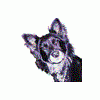



.thumb.jpg.7c3caaf218a75d76e16db7a5bddfb463.jpg)