-
Recently Browsing 0 members
- No registered users viewing this page.
-
Recent Posts
-
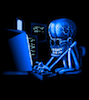
-

-

By amenditman · Posted
Creative Hand Placement! -
By raymac46 · Posted
Another thought... Linux Mint offers a very slick Xfce edition which would have all the desktop apps you are familiar with in Xubuntu. You could make a Live ISO and check it out. -

By Hedon James · Posted
A couple quick thoughts....you seem to be thinking of ALL the angles to consider, so kudos. Don't want to talk you INTO, or OUT OF anything, but a few quick thoughts (or perhaps confirmations?) for you to consider: good advice to the parental units, as long as they listen, LOL! updates can be set for automatic installation. I prefer that NOT to happen, because I like to see what is updated, but I can see how automatic updates for the parents would be better than manual. As long as you set yourself up as a 3rd user (Mom, Dad, and Serge) with admin privileges, you should have all your bases covered for software installs, system updates, and troubleshooting consider installing Teamviewer, AnyDesk, or RustDesk for remote troubleshooting/admin sessions. all have Linux versions...just make sure that both machines are running the same version and you are good. you can also setup "unattended access" if you desire, but that's another discussion for after the fact. Mint is an excellent choice for a Windows migrator, primarily due to its window-like appearance; and there's a solid base of user community for trouble-shooting, if needed speaking from MY experiences, it would be easier for you to administer the same OS on both machines (yours and parents). all linux is basically the same, the differences are subtle, but the idiosyncracies of each implementation are many. If you want Mint for the parents, would you consider Mint for yourself? It's not a big deal, and certainly not a deal killer, but it would definitely make the administrator's life easier. FWIW... You are on Xubuntu....Xubuntu is very much a Windows-like configuration in its default state. You can make it even more Windows-like by installing Windows Icon Themes, wallpapers, etc... (personally I would recommend NOT doing that, because you want them to be reminded "Linux isn't Windows"; although you do want them to be comfortable with the layout/interface....but you don't want them thinking "just like windows"). JMO... In addition to administrator ease, you mentioned you have an Ubuntu Pro subscription. This is a BIG DEAL if you want it to be. I have one, and forgot that I did, but recently had to install Lubuntu 24.04 on a machine and was reminded....Ubuntu Pro users get TEN (10) YEARS of kernel/support/updates! That is SWEET! I don't know your parents' age, but this might be the last time you have to install an OS on their computer?! If they live another 10 years, the hardware is probably due for an upgrade...backup their data, and install Linux on a newer, faster machine. But 10 years....WOW! It's a big deal to me....maybe or maybe not for you also. If you settle on the Ubuntu family for the 10-year reason I mention, Xubuntu is a good choice. But maybe Lubuntu (LXQt Ubuntu) is a better choice for a single OS for you AND your parents. Lubuntu is very similar to Xubuntu in the "under the hood" aspect, but very similar to Mint in visual aesthetics and philosophies. Not saying it's a better choice....only YOU can determine that. Just wanted to make you aware of an option you may not have known about, so you can decide. You can't go wrong (IMO) with Mint, Lubuntu, Xubuntu choices....they're all good....but only you can determine which is good/better/best. The advice for a LiveUSB is EXCELLENT advise. As long as you have a usb stick, you can boot into a Live Session and "try before you buy". It's an excellent way to get them acclimated and determine which is good/better/best; without doing ANYTHING to the Windows OS already installed. Don't like the version of Linux you're trying out....just shut it down, pull the LiveUSB, and boot right back into Windows, exactly as you left it. Try again with a different version of Linux until you have that EUREKA moment. Just make sure all their data is backed up to external drive before you click that "install" icon on the Live session! LOL! If there is a Windows application that is a MUST HAVE...an absolute deal breaker if they don't have it....you can install a Virtual Environment, such as Virtual-Machine-Manager (VMM) or VirtualBox (probably the widest user base), and then install the versions of Windows you're replacing (presuming Win10?), and install the deal-breaker software on the Virtual Machine (VM). It may sound complicated, but it sounds WAY more complicated than it really is. It's actually quite trivial to do. But I wouldn't offer it unless you get into "deal-breaker" territory. There is almost certainly a Linux alternative that does the same thing as a "paid for" Windows counterpart, and the Linux version probably does it equal or better, even if "different". If you read all this and you're not persuaded, nor dissuaded from your current plan....no worries. I'm suggesting "tweaks" for you to consider. If you consider, and rule them out, you would know better than I how best to administer your scenario. But if anything I say gives you pause to reconsider...."hmmm....I didn't know that?!"....you are welcome. Even if you stick with your current plan.
-
-
Who's Online (See full list)
- Bookmem
- wgparch
- Corrine
-
Member Statistics
-
Total Members5773
-
Most Online2857
Newest Member
darkstar252
Joined -
