-
Recently Browsing 0 members
- No registered users viewing this page.
-
Recent Posts
-
.thumb.jpg.7c3caaf218a75d76e16db7a5bddfb463.jpg)
By Corrine · Posted
Mozilla sent Firefox Version 127.0.2 to the Release Channel. Fixed Fixed an issue where YouTube playback may experience stalling under certain conditions (bug 1900191, bug 1878510). Fixed an issue where the Private Window icon was displayed in the taskbar on Windows when browser.privateWindowSeparation.enabled was set to false (bug 1901840). Update: To get the update now, select "Help" from the Firefox menu, then pick "About Firefox". Mac users need to select "About Firefox" from the Firefox menu. For non-English versions, Fully Localized Versions are available for download. Release Notes -

By sunrat · Posted
Update:- I have now abandoned Floorp in favour of Librewolf. It seems to be free of one minor glitch I had on one site which is practically the only site I use it for. And Librewolf has a proper Debian repository so updates happen along with normal system updates rather than the background process that Floorp uses. I'm also contemplating replacing Debian default Firefox-ESR with the current upstream version now that Firefox also has a proper Debian repo. Could be a slow transition as I have done so much customisation in FF-ESR. Main factor there is that current Firefox now has an offline translation feature which seems to work well and is less clumsy than using an extension. I visit a couple of German sites occasionally. -
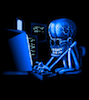
-
.thumb.jpg.7c3caaf218a75d76e16db7a5bddfb463.jpg)
By Corrine · Posted
Microsoft released KB5039302 (OS Builds 22621.3810 and 22631.3810 today for Windows 11 23H3 and Windows 11 22H2. IMPORTANT: The date for optional, non-security preview releases for Home and Pro versions of Windows 11, version 22H2 has been extended from February 27, 2024 to June 26, 2024. Highlights This update addresses an issue that affects Snipping Tool. When you use it to record videos on some PCs, the audio has distortions. This update addresses an issue that affects the touch keyboard. You cannot use it to enter special characters. This occurs when you use the Japanese 106 keyboard. This update addresses an issue that affects USB devices. Ejecting them using the Safely Remove Hardware option fails. This occurs when Task Manager is open. This update adds a new Game Pass recommendation card on the Settings home page. This home page shows on Home and Pro editions when you sign in to Windows using your Microsoft account. The show desktop button is on the taskbar again by default. To change this, right-click the taskbar and choose Taskbar settings. At the lower part of the page, you will find Taskbar behaviors. In addition, see the KB Article for a list of new features that may not be available to everyone as they will be rolling out gradually. Update: To get the update, go to Settings > Update & Security > Windows Update. The link to download and install the update can be found in the Optional updates available area. To get the standalone package for this update, go to the Microsoft Update Catalog website. References: Windows 11 update history -
.thumb.jpg.7c3caaf218a75d76e16db7a5bddfb463.jpg)
By Corrine · Posted
Microsoft released KB5039299 for Windows 10 version 22H2 optional non-security release preview (Windows monthly updates explained). Highlights This update addresses an issue that affects an app’s jump list on the taskbar. Completing actions from that list might fail.A jump list is a menu that appears when you right-click an app on the taskbar or Start menu. It gives you quick access to recently or frequently used app items. This update addresses an issue that affects the default Japanese Input Method Editor (IME). The candidate window stops responding when you do not expect it. Then, it goes back to a former composition state at random. This update addresses a known issue that might occur when you right-click some apps. Instead of running the task you choose from the context menu, an “Open with” dialog appears. It asks you, "How do you want to open this file?" This issue might affect any app that has tasks on a context menu. This issue also affects the icons on the taskbar and Start menu. See the KB article for the list of quality improvements included in the update. This update makes quality improvements to the servicing stack, which is the component that installs Windows updates. Servicing stack updates (SSU) ensure that you have a robust and reliable servicing stack so that your devices can receive and install Microsoft updates. For general information about SSUs, see Servicing stack updates and Servicing Stack Updates (SSU): Frequently Asked Questions. Update: To get the update, go to Settings > Update & Security > Windows Update. The link to download and install the update can be found in the Optional updates available area. To get the standalone package for this update, go to the Microsoft Update Catalog website. Windows 10 update history
-
-
Who's Online (See full list)
- frapper
- Corrine
-
Member Statistics
-
Total Members5412
-
Most Online1793
Newest Member
Basher52
Joined -
