Search the Community
Showing results for tags 'os'.
-
Hey y'all, It's been a very very very long time since I've poked my head in here. The last time I checked in, I was truly about to ask for help from our late friend Bruno before noticing the unforunate post of his passing. And sadly, I haven't had much time to check in more frequently for a long while now since then. -- ....5 minutes passes... hmm, alrighty, time to move past this awkward silence-- So, I got a Rasberry Pi for Christmas. Yeah!! Only to be bummed out with the lack luster of information. How does it hold up to a Pentium II/III? So, after extensive Googling, I finally found and know how the boot process works - for a single Linux distro on a single SD card. While I like both for their strengths, I like NOOBS a bit more because, from what I've gathered, it can use any distro with little modification. I like BerryBoot for it's built-in networking and ability to use an external USB HDD. What I want: a Raspberry Pi to network, multiboot, and partition like a PC does with multiple distros and retain data with a local shared storage area using an external HDD. I suppose network storage (NAS ) would also be an option. Swapping SD cards could wear out the mechcanism or damage the SD slot. So I've used LILO and GRUB (GRUB is a bit easier to edit and modify, imo) on the PC, thus this post. Currently I'm looking for and wanting a better educational discussion and explanation of the underlying concepts and softwares used that enable NOOBS and BerryBoot to work as they do. What I think I understand: BerryBoot has it's own kernel (think of it as a kind of DOS, you know prior to Windows 98... err, oh wait, Windows ME/98/95/3.11 were all built on top of DOS). Well you get the picture. BerryBoot has it's own "local" library set that the other distros then need to use. But the distros made available and presented with BerryBoot are a bit hacked themselves and subsequently squashed (no, really, they use SquashFS). For explorating OSs, it's great up until you hit a wall. Is it even a real problem?? I don't know, but I want more space for local system files - a distro for each configuration because I can't afford multiple Rasberry Pis (at the moment). Maybe I don't understand the SquashFS and how it works. But it seems to me that it's a fixed size partition that's hard to update and hard to grow. It seems to me that NOOBS incorporates a modified version of GRUB that then directs the CPU to boot a given distro on a given partition. I just wish that partition was on an external USB HDD (but so far it doesn't support external USB HDD devices). Distros based on NOOBS can expand the image to use the remaining portion of the SD card. I want more room, even if it's just 250MB to 500MB more than the stock image, but I don't want it to take up the entire 16GB or 32GB SD card. That process to expand an image is not very clear and to my knowledge will not work with BerryBoot. I guess that's what I have for now for my questions. But I'm sure I'll have more. Oh yeah, I did post this question in similar form (or so I thought) at the raspberrypi.org forums (which somehow got turn around into me hating both methods of multibooting).
-
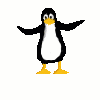
android Anyone loaded and used Android as a virtual system in Linux?
onederer posted a topic in Bruno's All Things Linux
I've seen some nice apps available for Android, which are not available for Linux, or Windows. I also saw an application (forgot the name, shucks!) in which in HongKong, they are using instead of the Internet, or Cell phones. Historically, when something goes wrong, the gov't shuts down public communications, so the people can't organize something. This time, they got one up on Communist gov't. They are using an app that works in Android, and on the Apple cell phones. Now they can communicate without any disruption from the police. The system works on a peer-to-peer system. No cell towers are necessary. No WIFI needed. They just download the app, and start using it. Each user is a node, and communication is good for approx up to 100 feet. However, with more users, one's communication range, can multiply many-fold. The specutlation is that our gov't now wants to tax the Internet. If that's the case, then this technology could become the next Internet system. It would put a lot of towers out of business, and ISP's could just fade out, since their servers would no longer be needed. The communication is not yet secure, Anyone can eavesdrop to listen in. But the next step is coming very soon. Encryption will be available, and secure private conversations will also become available, with someone else on the node. There is an app that works with this communiction, which can drop the user onto the WIFI circuit, if so desired. It will be interesting how much further that this technology will be adopted, and further expansion increased. I still don't know if this would work in Linux, running a virtual Android OS, which is running this peer-to-peer communication system. Of course, the computer would need blutooth to run. The app is opensource, so that it can be modified as desired. Sorry, I forgot the name of the application. But if you google HongKong, I'm pretty sure that you will read about it there. The app can also be downloaded from GoogleTalk. Cheers! -
http://www.unixmen.com/a-beginners-guide-to-install-gentoo/ With winter coming I know you folk will be looking to relive the boredom and take up new challenges. After all with your stable os's apart from the occasional update what is there to do with your present linux os, nada zip zero. So why not give Gentoo a go. Go on You know you want to.
-
Ooops sorry about the title. However this is a very good beginners guide to Debian 7, comes in 3 parts and is clear and detailed. BEGINNERS GUIDE TO DEBIAN 7


