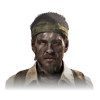Search the Community
Showing results for tags 'linux'.
-

Documentation Dearth Dooms Open Source Projects
abarbarian posted a topic in Bruno's All Things Linux
Dan Allen and Sarah White: (2015) Any one who helps to get better documentation for open source projects deserves a medal.- 9 replies
-
- 3
-

-
- linux
- open source
-
(and 1 more)
Tagged with:
-
Most documentation, nearly all I saw, says to have your /etc/fstab entry for swap look like this and if you let most installers build your fstab for you it will look like that. A few places have documentation for swap that says to leave it blank except if you need to alter priority, say if you have swap on multiple disks. And yet others list mount options for Swap as "sw". With no listing of what flags are included when "sw" is used. I was wondering about it this week and this is what struck me. The "defaults" mount option = rw,suid,dev,exec,auto,nouser,async . Those mount options seem odd for the swap space. rw = read,write OK, we need this for Swap. suid = set user id Why does this need to be available on Swap? I don't think it does. dev = Interpret character or block special devices on the filesystem. Why does this need to be set on Swap? exec = permit execution of binaries We do not need this in Swap. auto = can be mounted with the -a option I don't think we need this for Swap. nouser = forbid ordinary users from mounting the filesystem OK, we need this for Swap. async = all I/O done asynchronously I don't think that is how Swap should work. It is supposed to be used to get things out of RAM, quickly, Anyone have opinions about this or links to explanations of what mount options to use and why?
-
A fully working PC has been integrated into a regular mouse I want one. Sounds really neat for folk who travel a lot. Might only be usefull for surfing and such but that would suit a good number of folk. An they say it will be cheap, though what cheap means is anyone's guess.
-
http://www.maximumpc.com/china_plans_replace_all_windows_machines_linux_rigs_2020 Now you might think this is just a pie in the sky idea by some crusty old academic dreamer. However An no one is more paranoid than the Chinese which may be enough to make them fund and encourage the rise of the Penguin. Now if Linus had chosen a dragon as the mascot instead of the penguin all of China would have been using linux for years as they do like their dragons. an so do I
-
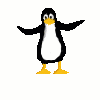
android Anyone loaded and used Android as a virtual system in Linux?
onederer posted a topic in Bruno's All Things Linux
I've seen some nice apps available for Android, which are not available for Linux, or Windows. I also saw an application (forgot the name, shucks!) in which in HongKong, they are using instead of the Internet, or Cell phones. Historically, when something goes wrong, the gov't shuts down public communications, so the people can't organize something. This time, they got one up on Communist gov't. They are using an app that works in Android, and on the Apple cell phones. Now they can communicate without any disruption from the police. The system works on a peer-to-peer system. No cell towers are necessary. No WIFI needed. They just download the app, and start using it. Each user is a node, and communication is good for approx up to 100 feet. However, with more users, one's communication range, can multiply many-fold. The specutlation is that our gov't now wants to tax the Internet. If that's the case, then this technology could become the next Internet system. It would put a lot of towers out of business, and ISP's could just fade out, since their servers would no longer be needed. The communication is not yet secure, Anyone can eavesdrop to listen in. But the next step is coming very soon. Encryption will be available, and secure private conversations will also become available, with someone else on the node. There is an app that works with this communiction, which can drop the user onto the WIFI circuit, if so desired. It will be interesting how much further that this technology will be adopted, and further expansion increased. I still don't know if this would work in Linux, running a virtual Android OS, which is running this peer-to-peer communication system. Of course, the computer would need blutooth to run. The app is opensource, so that it can be modified as desired. Sorry, I forgot the name of the application. But if you google HongKong, I'm pretty sure that you will read about it there. The app can also be downloaded from GoogleTalk. Cheers! -
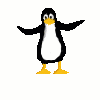
Betty: Turn Generic English Into Linux Terminal Commands
onederer posted a topic in Bruno's All Things Linux
Have you met Betty? I have, and she didn't like me very much. It seems that the compilation of the program had some kind of flaw in it that I couldn't catch, to find out what's wrong. However, it was an intriguing idea, and I was at first lured to her. The coding needs to be cleaned up, before it can be used. If any of you can go through the compiler code, perhaps the flaw can be found. It would be nice to use Bash in a conversational English, instead of the cut-and-dry text we now use. Perhaps it didn't like my system, but maybe it will work in yours. So if you want to try something different, here's a link to get you going: I picked up Betty from Source Forge. I understand there there is another one like Betty, but I haven't looked into it. Do you know anything about the other one? Cheers! -
Since last week, I first lost the latest version of Mageia. I was forced to re-install the OS. I spent a lot of time setting it up again to almost the same way as the first, but lost all my personal settings, and OS settings. Well, the following morning, I turnied on the laptop, and could get nothing! I was able to backhandedly log in, but only the consoie was working. It refused to starx, or startkde. It gave me a missing magic number error. I was unable to restore that problem. I did an fsck.ext4. Again, that application also gave me the same error. It couldn't fix anything. BTW, Linux was running on an outboard USB hard drive. I couldn't even get a bad block report out ot the thing. And alt. block didn't work either. The version of Mageia is ver. 4. I didn't download it. It was an automatic distribution upgrade. Searching the Internet, provided no usable suggestions. Anyone know how to fix this? Thanks!
-
I found this very useful tool which allows you to try out Live Linux OS's and much much more very easily. Easy2Boot Introduction Easy2Boot instructions for everything ! I did try to use the instruction for making a E2B usb but I kept on coming up with a fault when I tried to add the " bootlace.com " component. I also could not find " defrags " in the Arch or AUR packages so I defected to Windows to accomplish the task. Easy2Boot Linux instructions The Windows install was a piece of cake, just a couple of clicks and the job was done. The instructions given were very simple to follow. Easy2Boot Windows instructions There is a list of 142 os's and tools that work with E2B here Working os list The reason I am posting here is that I feel that using this tool will be a very good way for folk to try out a whole host of different distros especially now that XP is going to be pushing up the daisy's soon. One of the good aspects is the very easy Windows install of the tool. Also once you have the tool set up on your usb adding or changing from an older version is pretty darn easy too. Add in the fact that you have the ability to add persistence to the relevant os's, and you have a very easy way to show folks just what they have been missing. Did I mention it is free ! Look at it this way. I have a 16 GB usb to which I can add at least 8 or 10 different linux's. I can carry it around with me and if folks ask "what is this linux stuff" I can show them several different linux's and be sure that some of them will work on their set up. Or you could have almost every testing,rescue or penetration tool kept on a single stick as you can now get cheaply sticks as big as 32 GB to 64 GB. Remember you can add new versions very easily which makes this a very attractive tool.Another attraction is that a USB HDD can be used but a USB Removable flash drive will give the most trouble-free results. I did some real life tests using the system in my profile.Here is a refresher list of the main components. My rig only has USB2 and I found E2B pretty slow to load, not surprising with the os's I had loaded.The os's were slower to load I think than from a cd or as a single os on a usb.Once loaded they seemed to run just as a normal live distro.I use a seperate sound card and this may have thrown some of the os's, however several did find the card sucesfully. CPU AMD Athlon 64 X2 5600 2.9Ghz Motherboard Asus M2N32-SLI Deluxe Graphics Cards Asus ENGTX 460 TOP Memory Geil Black Dragon 4 GB PC6400 Sound Card Asus Xonar DS I have run the following sucesfully as live distros. I tested for wired connection to the net, playing a video file,sound,browsing to you tube and playing yt video.All tests were done straight out of the box with two exceptions.If a test failed it was noted. absolute-14.05.iso (based on Arch) This took me to a full install selection screen, looks like it will work ok. Porteus-v2.0-i486.iso (based on Slackware) No sound. antiX-13.2_386-full.iso No sound. debian-live-7.4-i386-kde-desktop.iso No flash debian-live-7.4-i386-xfce-desktop.iso No sound and no flash Mageia-4-LiveCD-KDE4-en-i586-CD.iso No flash and I could not find a video player in the menu Simplicity14.1Desktop141Release.iso(based on Slacko Puppy which has great affinity with Slackware) I had to click on the Network icon and then make one further click to gain access to the net after that everything worked otb matelivecd-14.029.2321.iso (Arch with a Mate) No sound MX-14.iso No sound slackel64-openbox-6.0.iso This got me to a point where I could do a full install or drop to a command line to do stuff These next three are rescue and partitioning os's so you would not expect a full set of positive test results. clonezilla-live-2.2.1-25-i686-pae.iso This worked perfectly up to the point I tested and am confident you could use it with perfect results gparted-live-0.17.0-4-i486.iso I had to make two clicks to get internet.No sound.No flash as their browser of choice is Netsurf pmagic_2013_08_01.iso No sound ,no vide player,no flash SimplyMEPIS-1.5G_11.0.12_32.iso Very sweet full pass, neat KNOPPIX_V7.2.0CD-2013-06-16-EN.iso Very sweet full pass, neat linuxmint-16-cinnamon-dvd-32bit.iso Most impressed.Very newcomer friendly.Full pass. zorin-os-6.4-core-32.iso Top of the class and classy with it. The best of the buch for a XP jumper. I was pretty well blown away with the presentation and the nippy response This I found started to set up as a live distro but threw a fault before it would install fully. I think the installer could not find the correct disk or some such.I really wanted it to work as it seems a super easy way to introduce folk to the fearsom Arch. antergos-2013.11.17-i686.iso the fault was, Error: '/dev/mapper/arch-usr-share' device did not show sh: can't access tty: job control turned off This also gave a fault, dsl-4.4.10.iso Can't find knoppix file system .sorry dropping you in to a very limited shell. I have not tried to add persistance to any of the distros as I have been a tad busy an I got fed up of reading. Enjoy
- 14 replies
-
- 3
-

-
OK, as you all know, I run pure Debian Wheezy. I got sick and tired of having the audio be flaky so I did the following to get rid of Pulse Audio: in a true TTY command line as root: apt-get update apt-get remove pulse audio apt-get alsa base apt-get autoremove reboot apt-get upgrade logged out of root and also in command line: alsamixer and set my settings. Lots more available control now on the Mixer in the system tray area! Yea!!!! And no more stupid Pulse Audio tricks!!
-
I just got a Gigabyte Radeon R9 270X, 4GB GDDR5 card for, a little late, Christmas present. I currently have an EVGA GT 640 in my new build desktop. It more than does it for everyday use, light gaming, etc. But it really sucks when it comes to intensive work like Bitcoin mining, maybe 30 mH/s if I throw a few CPU cores in with it. What I want to do, if it's possible, is put them both in with the old one dedicated to pushing my usual video and the new one for bitcoin or litecoin mining. I have plenty of PSU, CPU, and RAM to do it. But can I install a nVidia card and a ATI card in the MOBO at the same time? My thought is if they were both pushing video, then no. If they are used for separate functions, maybe? I do have a slightly older ATI graphics card that will more than do the trick if switching that out with the nVidia would help the possibilities. Anyone here have any ideas, where to get more info, etc?
- 15 replies
-
Has anyone here ever successfully gotten an external USB floppy drive to work in Linux? I bought one recently (Sabrent), and while it works in Windows 7, it doesn't seem to want to work in Linux. Ideas? Suggestions?
- 7 replies
-
- external usb floppy
- linux
-
(and 1 more)
Tagged with:
-
Well after thinking about it for some weeks i decided to make a blog to write about my progress on linux desktop, some years ago (2011-2012) i was just using ubuntu and i was like "linux is awesome", i had some problems with ubuntu then forgot about linux, after that i was always looking at ubuntu updates or any linux information from time to time till i found Google plus community for linux. After some days of joining my linux need was growing and started to test some easy distros like sabayon (i had an old ubuntu version on dual boot with windows), then i saw about arch linux, gentoo and people told me to test out Gentoo if i wanted to learn alot, Arch if i wanted to learn alot but on a more slow phase and i gave it a try. At start i was on a VM and i managed to do my full arch installation on a virtualbox, then i started to think alot, i was tired of windows and the problems, restart after updates.. and i went into this crazy frenzy formated my whole HDD and installed fresh Arch Linux and here i am posting after 3 awesome moths. (all this is possible cause IRC support from #archlinux ##linux #vim, and my Good friend from g++ Josh Sabboth ) i've learnt alot and decided to make a blog for some cool stuff that i do with my desktop from time to time, here it is, perhaps you can find something useful on it http://mywayonlinux.blogspot.com/ it was on spanish at first but it's now on english. Linux ftw.
-
http://www.maui-project.org/en/ http://www.maui-proj.../en/about/maui/ https://github.com/m...oals-and-Design This project seems to have a lot of Arch luuurve in the background as there are Arch packages available for Hawaii. I'm fascinated by Wayland and have been ever since I saw a video of it in action over at Phronix. Downloading the .iso now and will be trying Maui out on a usb stick sometime over the weekend. Wonder how it will fly ? http://www.maui-project.org/en/download/
-
http://www.unixmen.com/a-beginners-guide-to-install-gentoo/ With winter coming I know you folk will be looking to relive the boredom and take up new challenges. After all with your stable os's apart from the occasional update what is there to do with your present linux os, nada zip zero. So why not give Gentoo a go. Go on You know you want to.
-
Ooops sorry about the title. However this is a very good beginners guide to Debian 7, comes in 3 parts and is clear and detailed. BEGINNERS GUIDE TO DEBIAN 7
-
Well, it's finally time to download a Linux version and use my laptop to drive myself nuts. I went through this 2 years ago and even though it was geeky fun, it was not very successful. I'm going to update my Win7 image on an external HD. I intend to use the whole drive for Linux. I've got a 500GB drive so I guess I could dual boot, but that adds complexity. How should I petition my drive so updates don't effect my data OR my software settings? What needs to be backed up so if the system later bombs I can re-install Linux and recover my software, settings, and data? I'm looking at Mint or Ubuntu. Which one? Or is there an easier one available? PCLinuxOS get 64bit yet? What flavor of desktop? Does any version install from a USB stick? Or is this a dumb idea? I'd really like to SSD my laptop. How does Linux feel about SSD's? Any recommended sites for "Step my step" Linux for Dummies? Thanks folks for being there so I can even ask these questions and get intelligent answers.
-
Not counting a short time using MS Windows 3.1 back in 1993 at my job, I started using MS Windows on my home systems in March of 2000. I used it as my primary operating system until July of 2006. At that time, I became Linuxified. A milestone for me passed by last summer and I didn't even notice it... since summer of 2012, I've been using Linux longer than I ever used MS Windows. How 'bout that?
-
I have been using gnucash for several years to keep track of my personal/small-business finances. In general, I have been pretty happy with it. I only use it once every three months or so. Sometimes I am very lazy and only use once a year. I store copies of my data files on a USB stick, external hdd, cloud storage, etc. I do not use any online banking features or import bank info files. If for some reason I have to use a different computer or I remove and reinstall the program, there are problems with getting the backup data files into the program. Sometimes I have to just rebuild some records from an older backup, duplicating work I've done previously. I really hate doing bookkeeping and am looking for something simpler as my needs have been drastically reduced. What do you use? Can it handle simple accounting for occasional consulting/odd-job income? Does it have a dependable backup feature for those of us who are paranoid about losing data?
- 8 replies
-
- bookkeeping
- software
-
(and 3 more)
Tagged with:
-
My 5 year old has discovered Minecraft (Super Lego on the computer) I have set up a vanilla minecraft server on my main desktop which eveyone in the house can connect to with the vanilla clients. Problem comes when I try to add mod support to the server/client software. There are not any really simple Linux instructions which work. Lots of Windows/Mac advice. I have downloaded the Minecraft Forge server software, it is all set up and runs fine. I need to add the fml (forge mod loader) software to the clients and that is what is failing. Here are the instructions included with the software needed for the client. I have opened the .jar files with Ark and added/deleted the files/folders. Fail I have extracted the archive, added the files/folders, and recompressed with jar command line tools. Fail After I do this the client load stops at the download complete step and does not proceed. Any ideas?
-
http://ultimateediti...te-edition-3-5/ I found out about this great Distro. It has just about everything you need. Release Name: Ultimate Edition 3.5 Architecture: x64 (64 bit) Release Base: Ultimate Edition 3.4 (Ubuntu 12.04 Precise Pangolin) Environments: KDE, Gnome 3, Gnome Classic, Gnome fallback, Cinnamon, Unity, XBMC Filesize: 3.5 GB (3,558,309,888 bytes) It works great it is like a AIO Linux. I have it and PClos and that is all I ever will need. It is a Live DVD and installs easily and works great. It has a few more that are listed as well.
-

International Space Station switches from Windows to Linux
abarbarian posted a topic in Bruno's All Things Linux
http://www.extremetech.com/extreme/155392-international-space-station-switches-from-windows-to-linux-for-improved-reliability From the comments section, -

Arch Linux vs. Slackware vs. Ubuntu vs. Fedora
abarbarian posted a topic in Bruno's All Things Linux
http://www.phoronix.com/scan.php?page=article&item=arch_2012_linuxdistros&num=1 This shoot out is almost a year old but I thought it would be of interest. I hesitated posting as Arch is not a clear cut winner by any means. Though it does in the main kick Ubuntus butt, well it is more of a playful kick in the pants really. -

Mantis - Two Tonne Turbo Diesel Hexapod Walking Machine...
V.T. Eric Layton posted a topic in Bruno's All Things Linux
... that runs on Linux! Admit it. You want one. http://youtu.be/1h9Mw-s9mzI http://www.mantisrobot.com/# -
http://www.linuxandlife.com/2013/03/how-websites-of-popular-linux-distros.html Think he must have put the wrong picture in for Debian as it looks pretty much the same as todays site.
-

Arch installed system boots from install CD but not by itself
amenditman posted a topic in Bruno's All Things Linux
Just installed ArchLinux on a laptop and it will boot if I start from the install CD and choose "Boot existing OS" option. But I cannot get it to boot any other way. Obviously, Grub is not being detected and the Bios falls back to the boot options menu. When I choose the hard drive from that list it tries but comes back to the list every time. Basic configuration BIOS GPT bios-boot partition in sectors 34-2047 as recommended Can't figure this out and I've been trying most of last night and today. Reading all wiki pages and install guides, searching forums and google. I'm just not asking the right questions! I'm considering re-installing and going UEFI, GPT, EFI System Partition (ESP) but don't want to. Any suggestions?