Search the Community
Showing results for tags 'kde'.
-
For the last while, I have been happily running the KDE version of siduction. Quite recently however, during a routine dist-upgrade, I noticed a large amount KDE packages and libraries being removed. I feared the worst, and rebooting confirmed that the K Desktop Environment had indeed been broken, if not entirely removed from the system... I still had a functioning herbstluftwm installed, so, figuring it was time for a change, I used this to download the latest Manjaro release, which I'm now running with hlwm installed alongside Xfce. Here are screenshots for those interested...
-
.thumb.jpg.7165b5e8fbb3ef44efbcc2ad57bf033d.jpg)
kde [arch-announce] Transition of KDE software to the KDE Framework and Qt
ichase posted a topic in Bruno's All Things Linux
[1] https://www.kde.org/announcements/announce-applications-14.12.0.php [2] https://wiki.archlinux.org/index.php/KDE#Personalization URL: https://www.archlinux.org/news/transition-of-kde-software-to-the-kde-framework-and-qt-5/- 1 reply
-
- 1
-

-
It may have been mentioned before (SB?) but I just tried it and WOW! I've used Airdroid and DroidOverWiFi which have some similar functions (and some that KDE Connect doesn't) but both seem a bit clunky. With KDE Connect, I installed the apps on desktop from Debian repo and on phone from Play Store. One click on each to connect! The phone shows automatically in Dolphin and you can open or transfer files or play media. You can share a URL from the phone and it will open in the desktop browser. You can even use the phone as a touchpad for your desktop or as a remote for your media player. KDE Connect is the easiest phone>desktop hookup I've seen. If you're not using KDE, well, aaaah...sorry. https://albertvaka.w...ng-kde-connect/ http://www.youtube.com/watch?v=L5KF6gBI8-o http://www.youtube.com/watch?v=KkCFngNmsh0
-
I just installed the latest Siduction to my Hard drive. This is the first time using it. Along long time ago I used another distro that was based on sid called sidux I believe. I will probably need a little help from anyone in the forum who uses Siduction. I have not used KDE for many years only Gnome and Cinnamon. I am not very good with the CLI, so if I get in trouble will be calling on the forum for help. Mel
-
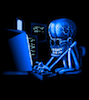
KDE Connect For Android Shares Everything, Even Your Clipboard
securitybreach posted a topic in Mobility
I do not use KDE but this pretty neat: http://www.thepowerbase.com/2013/08/kde-connect-for-android-shares-everything-even-your-clipboard/ -
An interesting project to make a new lightweight spin of KDE. Looks very promising:- https://blogs.kde.org/2013/04/11/hackweek9-lightweight-kde-desktop-project-updated
- 2 replies
-
- 1
-

-
- kde
- lightweight
-
(and 1 more)
Tagged with:
-
http://marcelgagne.com/content/kde-plasma-does-gestures-globally Thought you KDE fanboies might find this interesting. Guess it might be old news to you though.
-
Linus Torvalds defects to KDE And so it goes...
- 38 replies
-
- linux torvalds
- desktop management
-
(and 1 more)
Tagged with:
-
KDE going the way of the Dodo KDE's Mr Motivator Peter Penz has announced he is walking away from the open source project. Penz is the main developer of the Dolphin file manager for the KDE desktop and a K Desktop user since KDE v1.2. He has been contributing to KDE for more than the past half decade. Penz said that the release of KDE 4.9 in August will have a Dolphin 2.1 file manager but that will be the last release to be handled by Peter Penz. Read the rest of the article --> http://news.techeye.net/software/kde-going-the-way-of-the-dodo





