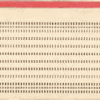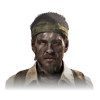Search the Community
Showing results for tags 'grub'.
-

Grub OS-Prober Disabled by Default on Arch and Most Derivatives
mhbell posted a topic in Bruno's All Things Linux
Grub OS-Prober Disabled by Default on Arch and Most Derivatives Like Manjaro, Endevour, and others. I discovered this when I installed Endevour with grub.; The OS-Prober is disabled by default for security reasons. Here is how to enable it. add or uncomment ( GRUB_DISABLE_OS_PROBER=false) in Grub Config file save that file then run (sudo update-grub or sudo grub-mkconfig -o /boot/grub/grub.cfg) sudo update-grub did not work for me, but sudo grub-mkconfig -o /boot/grub/grub.cfg did work and now grubs os-prober and grub works. Mel -
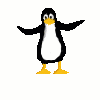
Unable to install Linux in a Toshiba laptop, with Win10 on main hd dri
onederer posted a topic in Bruno's All Things Linux
You must have done some house cleaning, since I don't see my somersaulting penguin anymore. I've been concentrating mostly on cleaning out my email inbox which fills up real fast on a daily basis. It keeps me pretty busy. Can't keep up with it. However, as time goes on, things break. Lost my favorite HP laptop. I got hyjacked and they destroyed my computer. I'm now using a Toshiba laptop, and attempted to install PCLinuxOS (latest version) in the machine, using a USB connected hard drive. I was using the live disk version of the OS, and thought that I would install it in the outboard hard drive. However, that was not meant to be. I had run the OS on the machine, and it booted up flawlessly, with no problems. However, when I did decice to install it, things went awry. You see, when the disk starts to perform it's installation process, at one point, it tells me that I have to reboot the machine. I was very uncomfortable in doing thiis, but then I relented,and did the reboot. Just as I thought! The reboot shutdown the external hard drive, That made the computer and the OS lose each other. And all I saw was "Welcome to Grub". period! Nothing else, and couldn't get rid of it. I really don't know where it is located anymore. It could be on the Windows' internal hard drive, or perhaps on the external USB hd. I'm lost on overcoming this problem, and stuck having to use Windows. I also cannot boot up the Linux OS on the external hd, to continue the process of installing the OS. And... that's what brought me here, today. Grub seems to be the gate keeper, and won't allow anything else to proceed. Any ideas? Did I miss anything in trying to explain my situation? Cheers!- 4 replies
-
- xternal_hd linux
- grub
-
(and 3 more)
Tagged with:
-
I'm back (http://forums.scotsnewsletter.com/index.php?showtopic=59742entry365001). This morning the CentOS5.8 rebooted itself for reasons unknown. Worse , it would not boot, got an error of File 15 file does not exist. Booted up with a LiveCD , mounted sda1 to /mnt/custom and sure enough: root@sysresccd /mnt/custom % ls -lR .: total 95 drwxr-xr-x 2 root root 1024 Jan 9 09:38 grub drwx------ 2 root root 12288 May 17 2010 lost+found -rw-r--r-- 1 root root 80032 Mar 16 2009 message ./grub: total 257 -rw-r--r-- 1 root root 63 May 17 2010 device.map -rw-r--r-- 1 root root 7584 May 17 2010 e2fs_stage1_5 -rw-r--r-- 1 root root 7456 May 17 2010 fat_stage1_5 -rw-r--r-- 1 root root 6720 May 17 2010 ffs_stage1_5 -rw------- 1 root root 713 Dec 21 01:30 grub.conf -rw-r--r-- 1 root root 6720 May 17 2010 iso9660_stage1_5 -rw-r--r-- 1 root root 8224 May 17 2010 jfs_stage1_5 lrwxrwxrwx 1 root root 11 May 17 2010 menu.lst -> ./grub.conf -rw-r--r-- 1 root root 6880 May 17 2010 minix_stage1_5 -rw-r--r-- 1 root root 9248 May 17 2010 reiserfs_stage1_5 -rw-r--r-- 1 root root 55808 Mar 16 2009 splash.xpm.gz -rw-r--r-- 1 root root 512 May 17 2010 stage1 -rw-r--r-- 1 root root 104988 May 17 2010 stage2 -rw-r--r-- 1 root root 7072 May 17 2010 ufs2_stage1_5 -rw-r--r-- 1 root root 6272 May 17 2010 vstafs_stage1_5 -rw-r--r-- 1 root root 8872 May 17 2010 xfs_stage1_5 ./lost+found: total 0 root@sysresccd /mnt/custom/grub % cat grub.conf # grub.conf generated by anaconda # # Note that you do not have to rerun grub after making changes to this file # NOTICE: You have a /boot partition. This means that # all kernel and initrd paths are relative to /boot/, eg. # root (hd0,0) # kernel /vmlinuz-version ro root=/dev/VolGroup00/LogVol00 # initrd /initrd-version.img #boot=/dev/sda default=0 timeout=5 splashimage=(hd0,0)/grub/splash.xpm.gz hiddenmenu title CentOS (2.6.18-274.17.1.el5.centos.plusxen) root (hd0,0) kernel /xen.gz-2.6.18-274.17.1.el5.centos.plus module /vmlinuz-2.6.18-274.17.1.el5.centos.plusxen ro root=/dev/VolGroup00/LogVol00 rhgb quiet module /initrd-2.6.18-274.17.1.el5.centos.plusxen.img Anyone have xen.gz-2.6.18-274.17.1.el5.centos.plus, vmlinuz-2.6.18-274.17.1.el5.centos.plusxen , initrd-2.6.18-274.17.1.el5.centos.plusxen.img that they can ftp to me so I could put them in the root directory of sda ?
-
I am tired of fooling around with Virtual Box. I would like to install some Distros to my hard drive. Most of the ones that I have tried(All flavors of Mint) and many more have crappy looking Grub Boot Loaders . Most of them are not graphical. How can I add say Mint 14.1 and us PClos 64 bit Grub?
-
When I do a Windows 7 image it does not backup the Grub in the boot loader. After I perform a image restore all I have is the Windows 7 Login. How can I restore GRUB. I have The Ultimate Boot CD but have never used it. Any help with this would be greatly appreciated.
-

Arch installed system boots from install CD but not by itself
amenditman posted a topic in Bruno's All Things Linux
Just installed ArchLinux on a laptop and it will boot if I start from the install CD and choose "Boot existing OS" option. But I cannot get it to boot any other way. Obviously, Grub is not being detected and the Bios falls back to the boot options menu. When I choose the hard drive from that list it tries but comes back to the list every time. Basic configuration BIOS GPT bios-boot partition in sectors 34-2047 as recommended Can't figure this out and I've been trying most of last night and today. Reading all wiki pages and install guides, searching forums and google. I'm just not asking the right questions! I'm considering re-installing and going UEFI, GPT, EFI System Partition (ESP) but don't want to. Any suggestions? -
Just did a fresh install on my desktop workstation. When I boot, the system does not find the bootloader and fails to boot. If I intervene and use the boot selection popup menu in my bios and tell it to boot from the hard disk, it boots fine. The motherboard is bios and the hard drive is partitioned with a GPT, bios-boot partition, and a physical volume containing the volume group and logical volumes. It seems as though Grub did not install to the bios-boot partition correctly. All these steps completed without errors. I am at a loss as to why Grub is not loading correctly.
-
arch Arch Linux on sda3 grub 2 from Debian already installed
Go2linux posted a topic in Bruno's All Things Linux
Hi. I have a pc with Debian and Ubuntu where sda3 is free and I want arch on it. I have Debian managing grub 2 on MBR. When I installed Ubuntu on sda2 I made Ubuntu install grub on sda2 and then on Debian I run 'update-grub' and it found Ubuntu and added it to the menu. Now with arch, which method should I follow? Thanks Guillermo