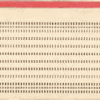Search the Community
Showing results for tags 'email'.
-
I find I need a dependable email account. Comcast appears to be out to get me me, continually returning email to one of my credit card providers saying it's undeliverable (CC company has the right address, I've checked) and also being unreachable for long periods via POP or IMAP. I know I should have it out with Comcast, but when I've tried that in the past I've wound up accomplishing nothing and also feeling that beating my head against the wall would be less painful. Anyone have any recommendations for a dependable alternative email provider? I'm trying to avoid gmail if possible.
-
So has anyone tried this yet ????? http://www.zdnet.com/article/encrypted-email-service-protonmail-comes-out-of-beta-unveils-ios-and-android-apps/ https://protonmail.com/security-details ProtonMail Plans Explained (Free, Paid, Visionary) https://protonmail.com/support/knowledge-base/email-ddos-protection/ Seems to be still under very active development but reading through a lot if the comments it looks to be at a pretty stable and usable state. Makes sense as they have opened it up for anyone to join as opposed to the invite only service they were offering. I like that it is not USA or UK/EU controlled in any way meaning private stays private.
-
I keep getting the following pesky email from "Microsoft Outlook" with the subject line: "Folders in your mailbox have name conflicts." The message reads: "One or more folders in your mailbox have name conflicts with others or system reserved names. Folders with these names can't be downloaded by your IMAP e-mail program. Junk Please connect to your mailbox using your Web browser and rename those folders. Once renamed, those folders will be displayed in your IMAP e-mail application correctly." The folder in question is named "Junk" in my Outlook email on my iPad Mini, but is named "Junk Email" in my Outlook account when I access it via my browser (Chrome) on my laptop. I assume I must change one to match the other. I've tried changing each to match the other with no luck. I assume because they are default folders is the reason they can not be renamed. How can I fix this? And, stop receiving this emails? Steve
-
I have a friend (no, really) who has found out that a third party has access to his work emails. This man's a lawyer, so this is a fairly serious issue. The emails were sent from his work server to another attorney. His server is on a privately owned domain and maintained by a friend of his. We don't know what setup the other attorney has for her email. I told him, and I hope I was correct in my advice, that the maintainer of the server should be able to look at the logs for that domain and see which IP addresses logged in during the month in question. Eliminating the IPs that are known should expose the unknown. Turns out the server logs are only kept for 60 days, and these emails were from December of last year. Of course they could have been accessed any time since then, but we'd only be able to find the culpret if the access was within the last 60 days. So without discusiing hacking techniques, what advice can I give him on how best to determine how those emails were obtained? I suspect if the hacks were made more than two months ago he may never find out who did it or how. What are your suggestions for methods to harden their server against future attacks? Obviously, being lawyers, their emails are frequently very sensitive and I believe they would spare no expense to make sure this doesn't happen again.
-
Powershell command to find all users in an OU with no email address
telecomguy9 posted a topic in All Things Windows
Hi everyone. I'm looking for a Powershell command to find all users in an OU that have no email address attribute. The only info I need is the user's name. Can anyone out there help me with this?- 2 replies
-
- powershell
-
(and 1 more)
Tagged with:
-
Has anyone heard of greylisting before? I read about it the first time this morning. Seems like an interesting concept, but would not be difficult for a spam bot to defeat it. Adam
-
If you are a LinkedIn user with an iPhone or iPad, you should do some research before using/opting in to Intro app for email. I searched "linkedin intro security" and found a bunch of write-ups of the security risks and questionable practices built in to Intro.
-
10 Minute Mail Going to that link will generate a temporary email address--one that's good for 10 minutes. You control it and can access the messages right from the page. So, if you need an email address to sign up for something but you don't want to divulge your actual email, this is a simple way to do it. You can extend your 10 minutes--to take you back to 10 minutes. You can do this multiple times, if a website takes a while to send you a message. After the timer expires, the email vanishes.
-
Mozilla Firefox 12.0 and Thunderbird 12.0 have been pushed out and I updated to both yesterday. They are working very well so far. No problems with any of the Extensions I use with Firefox 12.0 or Thunderbird 12.0, however Lightning 1.3 was updated to Lightning 1.4 during the install when it checked for updates to extensions. All going quite well. But I was careful too. I backed up my bookmarks .json for Firefox and copied my entire Thunderbird profile just to be sure. But it all went very well!
- 27 replies
-
- firefox
- thunderbird
- (and 4 more)
-
How can I set up a recipe so that it can determine if only one address has been sent to ?