All Activity
- Yesterday
-

Post the funniest thing you saw on the Internets today
amenditman replied to amenditman's topic in The Restaurant at the Edge of the Universe
-
- 77 replies
-
- arch
- maintenance
- (and 4 more)
-
Yer right with AUR packages it is always wise to do some research. That bash script is the one I posted about before and is super neat and safe and simple. Easy to check the script out and very much KISS.
- 77 replies
-
- 1
-

-
- arch
- maintenance
- (and 4 more)
-
The first three links are good though.
- 77 replies
-
- 1
-

-
- arch
- maintenance
- (and 4 more)
-
I definitely would advise against adding pacman hooks from AUR packages, especially ones that are not popular (very low votes). The highest one only has 9 votes and most have 1 vote. It doesnt happen much but there have been some malicious packages in the AUR before. Remember these are user packages and are not from archlinux.
- 77 replies
-
- 1
-

-
- arch
- maintenance
- (and 4 more)
-
ARCH NEWS - It is very useful to read the latest Arch News before you do an update. This is only useful for folk that like to have a trouble free Arch install with minimum effort. News on Arch Home page Arch News via email https://archlinux.org/feeds/news/ https://github.com/bradford-smith94/informant https://aur.archlinux.org/packages/informant https://github.com/xuanruiqi/newscheck https://aur.archlinux.org/packages/newscheck https://github.com/Antiz96/arch-update?tab=readme-ov-file https://aur.archlinux.org/packages/arch-update https://github.com/mjiricka/archnews?tab=readme-ov-file https://aur.archlinux.org/packages/archnews2 https://github.com/bulletmark/arch-upgrade https://aur.archlinux.org/packages/arch-upgrade https://github.com/dottorblaster/pacnews https://aur.archlinux.org/packages/pacnews My favorite is a bash script I found here at reddit. My post at Scots includes the reddit link too. https://forums.scotsnewsletter.com/index.php?/topic/95506-arch-useful-user-tips/page/3/#findComment-489497 Thought I would post to help out all those Arch users that seem to have trouble with updating their Arch install. ;-)
- 77 replies
-
- arch
- maintenance
- (and 4 more)
- Last week
-
No problem. I gave wmpdart a post over at reddit. Part of my plan to convert all the world to WM use.
- 350 replies
-
- window manager
- arch
-
(and 4 more)
Tagged with:
-
I'm +1 with Cantata as a front-end for MPD. Didn't have to do much to set it up....just install I think? I'm also similar in that I often play music with a 2nd player....Audacious. If I'm listening to background music while I work, or a random shuffle playlist, or an album, or any other type of extended listening....it's Cantata. If I'm just listening to a single track (or a few), it's Audacious.
- 350 replies
-
- 1
-

-
- window manager
- arch
-
(and 4 more)
Tagged with:
-
Nice, I was using ncmpcpp
- 350 replies
-
- window manager
- arch
-
(and 4 more)
Tagged with:
-
I use mpd with Cantata frontend. It has a systemd service to start mpd: Hmmm, now I don't have code tag available in reply box. And while Cantata works, I usually play music with DeadBeef or MPV.
- 350 replies
-
- 1
-

-
- window manager
- arch
-
(and 4 more)
Tagged with:
-
BTW sorry I didn't answer earlier.. been a bit busy with work this week.
- 350 replies
-
- 1
-

-
- window manager
- arch
-
(and 4 more)
Tagged with:
-
Fair enough, it looks like you gave it a good try anyway! Yeah, a lot of die-hard unix heads on freebsd (like me), they've got some wayland acolytes too of course, which is as it should be The wmpdart is pretty minimalistic as an mpd controller, to be fair, but of course it's nice to have the dockapp integration, the developer has done about as good as job as you could do within the limitations of the window size available to a dockapp.
- 350 replies
-
- 1
-

-
- window manager
- arch
-
(and 4 more)
Tagged with:
-
Looks neat. Thanks for the input but I threw in the towel and went with Goggles Music Manager. Nice to know that the freebsd folk are WM fans.
- 350 replies
-
- window manager
- arch
-
(and 4 more)
Tagged with:
-
Attached desktop screenshot showing wmpdart running at bottom of dock, just below wmix. Name of currently playing album is scrolling across the top of the wmpdart dockapp window. I think you can set it up to display album covers too but I haven't bothered with that. Set up your playlist with one of the standard clients like ncmpc and then mpd will play them and you can control play, pause, forward etc using wmpdart, it's quite good. The developer has user instructions on the github project page.
- 350 replies
-
- 1
-

-
- window manager
- arch
-
(and 4 more)
Tagged with:
-
I followed this howto which sets up mpd in single user mode. There were a couple of mistakes in the guys howto instructions, he got some permissions wrong, but it's easy to spot and fix. Probably needs some adaptation to work on linux, although it should be very similar, it's all standard IPC. Not sure if you need to do some systemd magic on linux, since it sets up a local socket to the mpd daemon, but you might not need to worry about systemd, I would just try it as it's described in the first instance. https://forums.freebsd.org/threads/howto-desktop-musicpd-mpd-configuration.54600/#post-697484 BTW... quite a lot of people in freebsd land use windowmaker, it's quite popular there . People tend to be keen on X11 too.
- 350 replies
-
- 1
-

-
- window manager
- arch
-
(and 4 more)
Tagged with:
-
Am using pipewire as it happens. I may be old but me Arch is right modern an up to date. Probably came with some other program, snuk in under the wire. Thanks folks for the help. I misread this as me having successfully installed. I did do some manual config of mpd, changed user to bloodaxe, and several other customisations. Looks like I got it wrong . lol. Looking around for a light weight gui player. I came across Goggles Music Manager which I had used a long time ago but for some reason I stopped using it. No idea why as it is fast to start up and keeps thing simple which suits me. https://archlinux.org/packages/extra/x86_64/gogglesmm/ This is a very nice article and interview with the developer, done in 2019 so a tad out of date but still relevant. https://opensource.com/article/19/6/gogglesmm-developer-sander-jansen gogglesmm Home site Funnily enough there is a post about GMM here at Scot's from 2009, https://forums.scotsnewsletter.com/index.php?/topic/28779-new-lightweight-music-managerplayer/ Did I mention it is fast , very fast to start up.
- 350 replies
-
- 1
-

-
- window manager
- arch
-
(and 4 more)
Tagged with:
-
Plus your system is probably either using pulse or pipewire. Alsa isn't used as much nowadays as it used to be.
- 350 replies
-
- 1
-

-
- window manager
- arch
-
(and 4 more)
Tagged with:
-
might be something, might be nothing, but.....why do you have JACK audio on this system? JACK (Jack Audio Connection Kit) is a layer on top of ALSA and/or PulseAudio, and is typically found in audio recording desktops to connect different inputs and outputs in a synchronous fashion. I don't know much about MPD, but it looks like MPD is expecting an ALSA connection, but finding a JACK stub instead? If correct, you either need to remove/bypass JACK for the MPD connection; or have MPD connect directly to JACK, which is already connected to ALSA. Is there a specific reason JACK is installed on your 'puter, or is it just cruft you didn't realize was there? That's all I've got for you at this time. Maybe something....maybe nothing?
- 350 replies
-
- 2
-

-

-
- window manager
- arch
-
(and 4 more)
Tagged with:
-
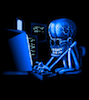
Post the funniest thing you saw on the Internets today
securitybreach replied to amenditman's topic in The Restaurant at the Edge of the Universe
-
Not yet. Your output is not set, your config is not loading, etc output: No 'audio_output' defined in config> exception: Failed to open "/var/lib/mpd/mpd> I have not used mpd in years but here is my old config: https://0x0.st/8l7X.txt Did you follow the archwiki to setup mpd as a lot of the setup is manual? So by default /var/lib/mpd/ hold configs and library but you can easily change all to be under your username like mine was.
- 350 replies
-
- 1
-

-
- window manager
- arch
-
(and 4 more)
Tagged with:
-
-->systemctl status mpd.service ● mpd.service - Music Player Daemon Loaded: loaded (/usr/lib/systemd/system/mpd.service; enabled; preset: disa> Drop-In: /usr/lib/systemd/system/mpd.service.d └─00-arch.conf Active: active (running) since Sat 2025-06-28 09:43:27 BST; 1h 47min ago Invocation: a7c7181a813d4169ae47b72b4c954023 TriggeredBy: ○ mpd.socket Docs: man:mpd(1) man:mpd.conf(5) Main PID: 17008 (mpd) Tasks: 3 (limit: 37271) Memory: 18.6M (peak: 19.4M) CPU: 72ms CGroup: /system.slice/mpd.service └─17008 /usr/bin/mpd --systemd Jun 28 09:43:27 longship mpd[17008]: config: Found database setting without mus> Jun 28 09:43:27 longship mpd[17008]: output: No 'audio_output' defined in confi> Jun 28 09:43:27 longship mpd[17008]: alsa_output: Error opening default ALSA de> Jun 28 09:43:27 longship mpd[17008]: oss_output: Error opening OSS device "/dev> Jun 28 09:43:27 longship mpd[17008]: oss_output: Error opening OSS device "/dev> Jun 28 09:43:27 longship mpd[17008]: output: Successfully detected a jack audio> Jun 28 09:43:27 longship mpd[17008]: exception: Failed to open "/var/lib/mpd/mp> Jun 28 09:43:27 longship systemd[1]: Started Music Player Daemon. Jun 28 09:44:01 longship mpd[17008]: exception: Not playing Jun 28 09:51:27 longship mpd[17008]: exception: Not playing lines 1-26/26 (END) -->mpd --stderr --no-daemon --verbose config_file: loading file "/home/bloodaxe/.config/mpd/mpd.conf" 2025-06-28T11:23:46 exception: Default TCP listener setup failed, but this is okay because we have a $XDG_RUNTIME_DIR listener: Failed to bind to '[::]:6600'; Failed to bind socket: Address already in use 2025-06-28T11:23:46 libsamplerate: libsamplerate converter "Fastest Sinc Interpolator" 2025-06-28T11:23:46 vorbis: Xiph.Org libVorbis 1.3.7 2025-06-28T11:23:46 opus: libopus 1.5.2 2025-06-28T11:23:46 decoder: Decoder plugin "wildmidi" is unavailable: configuration file does not exist: /etc/timidity/timidity.cfg 2025-06-28T11:23:46 sndfile: libsndfile-1.2.2 2025-06-28T11:23:46 simple_db: reading DB 2025-06-28T11:23:46 output: No 'audio_output' defined in config file 2025-06-28T11:23:46 output: Attempt to detect audio output device 2025-06-28T11:23:46 output: Attempting to detect a "alsa" audio device 2025-06-28T11:23:46 output: Successfully detected a alsa audio device 2025-06-28T11:23:46 input: Input plugin "qobuz" is not configured: No Qobuz app_id configured 2025-06-28T11:23:46 curl: version 8.14.1 2025-06-28T11:23:46 curl: with OpenSSL/3.5.0 2025-06-28T11:23:46 inotify: initializing inotify 2025-06-28T11:23:46 event: RTIOThread could not get realtime scheduling, continuing anyway: sched_setscheduler failed: Operation not permitted 2025-06-28T11:23:46 inotify: watching music directory Looks like it is set up. I can get a dock app showing for wmpdart but it does nothing. I can not figure out how to play any music file at all. Wasted enough time on this and it is very complicated to set up for such a simple thing as playing a music file. I'll stick with mpv and vlc for now, simple click and play and listen. Thanks for the help.
- 350 replies
-
- window manager
- arch
-
(and 4 more)
Tagged with:
-
Mozilla sent Firefox Version 140.0.2 to the Release Channel. Fixed Fixed a startup crash on Windows experienced by some users. (Bug 1974259) Update: To get the update now, select "Help" from the Firefox menu, then pick "About Firefox". Mac users need to select "About Firefox" from the Firefox menu. For non-English versions, Fully Localized Versions are available for download. Release Notes
-
Archlinux News: linux-firmware >= 20250613.12fe085f-5 upgrade requires manual intervention
raymac46 replied to securitybreach's topic in Bruno's All Things Linux
Well, whatever the issue is between Arch and LightDM it is only a problem with LXQt desktop. I just installed Plasma-X11 and you can launch it from LightDM without issue. It is brutal to use on this old Netbook but it works. So this cannot be a general Qt problem. I should also point out that naked WMs like Flux and Openbox also work fine. I like LXQt a lot but really I think of all the desktops I've used it is the most likely to crash or give problems. I'm using it now and as long as you bypass the DM it is fine. -
What does the mpd.service say? systemctl status mpd.service
- 350 replies
-
- window manager
- arch
-
(and 4 more)
Tagged with:
-

Archlinux News: linux-firmware >= 20250613.12fe085f-5 upgrade requires manual intervention
Hedon James replied to securitybreach's topic in Bruno's All Things Linux
I'd probably do the same. Probably.... But if you're correct in your theory about linux-firmware package being split into sub-package (I agree, that would be VERY high on my list, as it seems to provide a plausible explanation across all the theories posited so far), you're in a smaller subgroup than Arch users, who use LXQT, with LightDM (SDDM is the recommended DM, BTW). If it's a firmware package, your old Toshiba may be using a firmware that very few users have installed. MAYBE.... I'll wish you good luck getting it solved. Stuff like this would just agitate my OCD to the point of "no rest until resolution". At least your system is fully usable until a solution is revealed. That's a small consolation to the OCD, but it IS a consolation. LOL!

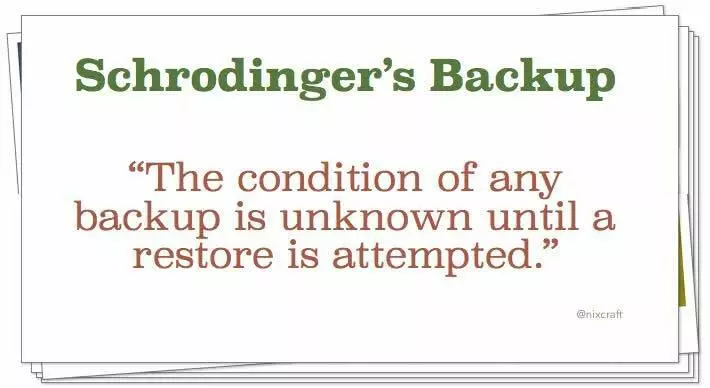



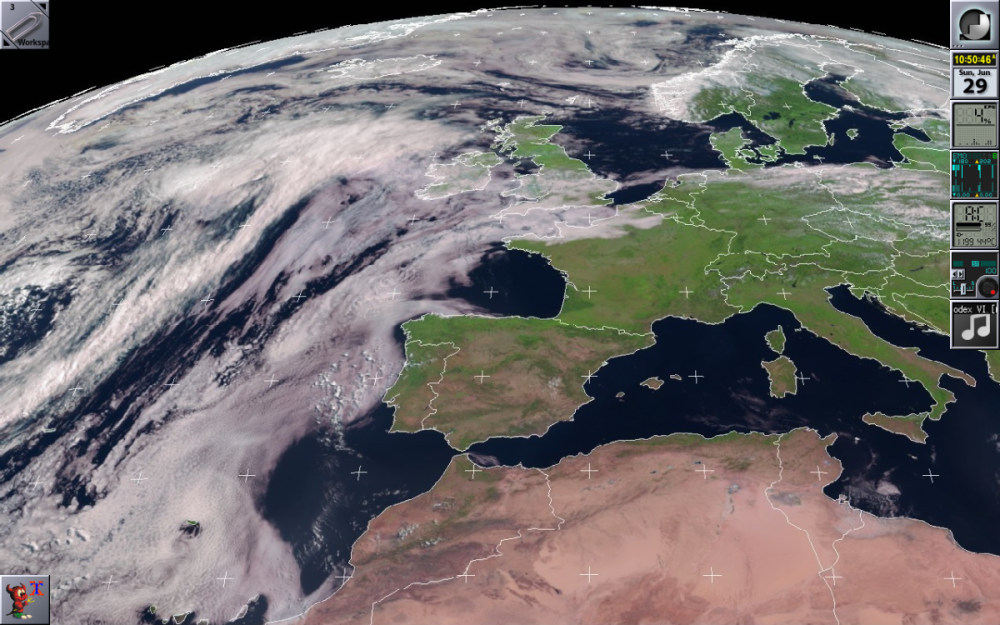
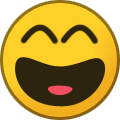
.thumb.jpg.7c3caaf218a75d76e16db7a5bddfb463.jpg)