Search the Community
Showing results for tags 'ext2'.
-
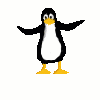
I thought that I did right, but no, that wasn't the case! Chan
onederer posted a topic in Bruno's All Things Linux
That built-in partition application is a real bear to handle! PCLinuxos-64-kde-Fullmonty is nice to use, but some kinks can make the installation of the OS very frustrating! I worked real hard just to extablish 3 (now 2) parttitions in my hard-drive. When I thought that I had things right, and after i had commited to format the disk, I noticed that my most precious partition, was only going to be formatted in an ext2 version, instead of the desired ext4 format. And no, no swap file. There are only two patitions. Everytime I looked into a swap file, it was never used. I only have "/" and /home. Yep, I pushed that button allright, because at where I was, there was no "back" button to allow me to correct the problem. So here i am again! I only had hope that this could be fixed at a later time. And the time is now. And here is the question: is it possible to take an ext2 and upgrade it up to an ext4 format? That is, with all the data in there, and no damage coming to the OS. I wouid prefer to have journalling in that partition. There are too many places in the partitioner where a badly needed "back" button is missing, and no way out except for scrapping the operation. Who's been there and done that? Is it possible? I remember when Reiser FS first came out, there was an application to convert different file formats to the reiser system. Does any software still exist to do that with the ext* file system? Anxiously waiting to set things straight! Cheers!- 17 replies
