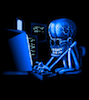Search the Community
Showing results for tags 'upgrade'.
-
Hi all. I've been staring at my huge tower and have decided it needs some TLC. First I'm removing the card reader that filled the old Floppy space as it won't read >2gb cards. 2 screws and a plug and poof! gone. In it's place I'm putting a 10 port USB thingy and getting rid of the one sitting on the case with only 5 ports. Anybody want it? I'll send it to ya'. Then while the slabs of sheet metal are off I'll put in the Intel network card that's been on the shelf for 6 months. I'm currently using the MB's wireless, but that's not ideal. Don't know why the MB's Ethernet connector failed. So after these "Massive" updates I got to thinking that while the case is opened, maybe I should replace the C: drive with an nice SSD, maybe 128GB. But after kinda reading stuff about them, I think I'd better as this question: What do I need to know to add a SSD to my Win7pro, Intel dual core machine? Can I image the stuff on my current C: drive to it like it was a regular disk drive? Any settings I should change in BIOS? Windows? I can't seem to find a handy spot that covers these things, is there a site that would give advice that an oldy but moldy like me can understand? Hope all of you folks are doing fine and let me know about the usb hub.
-
Upgrade to Windows 8 Pro for $39.99 Windows Blog According to WindowsSecrets Newsletter: BOLD emphasis mine. At that price it would be great to get the upgrade and play around with one of the licenses in VirtualBox.
-
Howdy folks! The forums are mostly done upgrading. The only thing that it is still working on is rebuilding all the posts and boy do we have a lot of posts! But even that is nearly done. This may take all night to finish. Actually, it took about 14 hrs! For the initial time to do this rebuilding. Should be finishing up very shortly. Please note that as a result of the upgrade, many Avatars were not retained. We are not sure why that is. Maybe it is because they were hosted elsewhere but not Gravatars. But again, we are not sure. Once we are back online, you will be Now that we are online, and the avatar issue is fixed, you are able to connect with your Avatars again. AVATARS ARE NOW WORKING! TECHNICAL SETTINGS YOU NEED TO ADHERE TO FOR AVATARS: Max File Size: MAX 50KB Max Image size: 100w x 100h HOLD THE AVATARS: It looks like if you have a Gravatar or had an image on the server like mine forever, all is well. But if you didn't have one on the server already, it offers to allow you to use an image/photo URL but IT DOESN'T WORK! We will get this working. I don't know why it isn't working. But we will get to the bottom of it. In the meantime, if you have an image location online that you can PM to me, I can add it to your profile. On the lighter side of the news...the Moderation Team link which was broken with 3.3.0, is fixed with 3.3.1 upgrade done today. EDIT: Just found out that because of the dynamic way the Avatars are resized in the new version of IPB, no remote images allowed. It will import your remote image or your Gravatar to the site. We did lose a couple hours by having to use an slightly older database for the upgrade due to some issues with an earlier attempt at the upgrade. So we definitely lost the announcement here about the forums upgrade. It appears that the latest posting we have before the upgrade concluded was this one: Ugly Hardware raymac46 - Apr 11 2012 08:29 AM If you notice anything else wrong, once the forums are back online, please feel free to post in the Forum Feedback area here.
-
I have been having this error for about two weeks. I was ignoring it hoping it would fix itself, because I have no time to track down the problem. [amenditman@amendesk ~]$ yaourt -Syu Password: :: Synchronizing package databases... core 102.5 KiB 279K/s 00:00 [#############################] 100% extra 1386.3 KiB 544K/s 00:03 [#############################] 100% community 1640.0 KiB 594K/s 00:03 [#############################] 100% multilib 86.4 KiB 282K/s 00:00 [#############################] 100% archlinuxfr 29.0 KiB 75.1K/s 00:00 [#############################] 100% ==> WARNING: The following packages should be upgraded first : pacman ==> Do it now ? [Y/n] ==> ----------------- ==> Password: :: The following packages should be upgraded first : pacman :: Do you want to cancel the current operation :: and upgrade these packages now? [Y/n] y resolving dependencies... warning: dependency cycle detected: warning: udev will be installed before its util-linux dependency looking for inter-conflicts... :: gnupg and gnupg2 are in conflict. Remove gnupg2? [y/N] y error: failed to prepare transaction (could not satisfy dependencies) :: gcc: requires gcc-libs=4.6.3-1 Anyone else having this problem? It seems like I've seen this before but can't remember when or how I fixed it. :'(
-
http://forums.scotsnewsletter.com/index.php?showtopic=54052