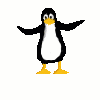Search the Community
Showing results for tags 'sound'.
-
I had no problems with iOS 7 when I first updated to 7.0. Then I had all kinds of crashing problems with iOS 7.0.1. Then I had a sigh of relief with iOS 7.0.2 because it seemed all my problems were over! My little iPhone 4S was again working beautifully! As good as it did on iOS 6! What a sigh of relief. I was working great for days since I upgraded to iOS 7.0.2! Never had any audio problems or other problems. That was ... until I went to bed last night and wanted to listen to an audiobook for a bit. The audiobook started but with no audio and then almost immediately the book stopped reading entirely like I had pushed the button to stop it. I tried a bunch of stuff like unplugging and replugging the Apple headset to no avail most of the time and at times it would play for a few seconds and stop audio and the book! It was like it was haunted or something. Then it started totally losing the volume bar when it lost audio. I did some of the things people suggested in the following topics at Apple Discussions, and finally and wasted close to a half hour of major frustration on this problem! Some things seemed to work for a minute but it was the same as when I unplugged and replugged the headphone in the headphone jack. Very frustrating. Sometimes it would actually work for a couple minutes and then just stop again and the volume bar would disappear again. Grrrr! Here's some of the links I read over: https://discussions....156740#23156740 https://discussions....art=30&tstart=0 https://discussions....072220#23072220 Since sound/volume started and stopped with the headphone, I remembered someone posting a video which I couldn't watch with something about a butter knife and someone coming back with a post that said that fixed it for them! Well, it sounded like they wanted us to put a butter knife in the only thing that a butter knife would fit into ... the 30-pin dock connector. I could be wrong since I didn't watch the video, but I wasn't gonna do that for sure. I didn't want to chance shorting out my iPhone 4S. But I thought if something in the dock connector would fix this, I would just check to see if putting the 4S in the dock charger and see what happens... And miraculously the iPhone 4S started working and never stopped again last night. And this morning it's still working. I have no idea what the heck is going on, but this was crazy! So if you have a 4S and you have issues with sound not working, the volume bar disappearing, no audio. Try setting the 4S on a charging dock or plug it into the connector attached to a pc or mac. Worked for me! And it's still working today!
-
Hi folks! First I'll tell you what I need, and then tell you the story of what happened. Fair enough? Perhaps the problems can be tackled one at a time. I have a laptop, HP dv7, 64, Win7Pro, I dual-boot both Linux and Window, using a seperate HD for the Linux, on an external USB hard drive. This now will the object of my discusion. Here's what I need, and also, I've been told to go pound sand by the vendors, unless I come up with a lot of cash, which I don't have. I need a driver for the fingerprint reader for logging into the computer, instead of typing in my password and user name. I need a BlueRay BD disk player driver. Windows killed it when it updated the OS, and I can't find an alternalte way for a repplacement driver for the HP laptop. I need to find the sound in a newly installed version of Windows7Pro. It got wiped out when I was downloading different applications to setup the machine. I can't seem to trace the source where the sound got cut off. It worked initially, when the machine was cherry, but one of the applications somehow killed it. And now here's what happened. One fine morning, I found that the internal Blue Ray DVD player not working. Since the BD driver was missing it did work as an ordinary DVD r/w player. After a few days of pondering of what to do, I finally decided to call HP and send me a replacement BD drive. When I received it, I installed it in the laptop. Still no joy! The replacement, was doing the same thing as the original. My deduction: It must be the mother board, SIGH! I called HP again and told them what happened, and they refused to work out an arrangement for a partial refund or something. I guess that you can imagine what their respose was! Yep, I got stuck and had to pay the shipping charge, the sales tax, and the ripoff price for their replacement drive. So now, their replacem drive sits in the laptop, useless. However, I still need a BD driver, since I have and external USB connected BD drive. Two days later, the internal hard drive crashed! I got a good deal for a 1TB hd from Staples with the coupons and all. They shipped the replacement the following day. This the one that I had to install a fresh version of Windows7Pro. The one that came from the factory, never sent me a DVD for backup. And the recovery directory on the old drive is no longer accessable because of the crash. Lastly, the elusive sound. How do I get that back without having to reinstall the whlole OS again? It's not a hassle to install the OS from the disk, that takes very little time. The problem's being is all that lost time doing all the tweaks and setups afterwards. It is not very appeealing to do a re-run of that project, all over again. Does anyone know of where the file(s) are located in the OS or in the DVD, that could be run to make the sound come back again? Or is that a lost cause? I deleted most of the unwanted applications that came hidden with the one application(s) that I needed. I once again re-discovered that Windows is pollution heaven. And it's worse now that what I remember from before. They all try to install a tool bar in the bowser. If they had their way, there would be no room to view the desired material in the browser. And those popups are devastating! However deleting the riff-raff did not clear up the sound problem. All suggestions are welcome. Cheers!
-

It’s Opus, it rocks and now it’s an audio codec standard!
abarbarian posted a topic in Bruno's All Things Linux
https://hacks.mozilla.org/2012/09/its-opus-it-rocks-and-now-its-an-audio-codec-standard/ Hurah for freedom fighters.