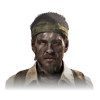Search the Community
Showing results for tags 'mint'.
-
In case anyone is wondering what regressed is: verb past tense: regressed; past participle: regressed return to a former or less developed state. After having problems with VLC not working in Mint 19 and a few other problems I went back to Mint 18.3 By formatting the root partition but not the home partition, I was able to retain most all of my settings and Apps including some of the new ones like Red Shift, and Time Shift. VLC now works great. Guess I will have to wait awhile for the bugs in Mint 19 are fixed before installing on my production machine. Can't beat the stability of 18.3 Mel
-
Excerpt from Datamation The real reason Linux Mint is successful Now that we've covered the basics as to Mint's success, let's have an honest conversation. The reason why Linux Mint is successful is because they have always stuck to the KISS principle. KISS stands for Keep It Simple Stupid and when applied wisely, allows for a great deal of predictability. To Read the whole story Click Here
-
I always knew there was a reason for not using Mint. A sort of nagging in the dark recesses of the mind that it would end in tears. Seems I was right. Linux Mint-using terror nerd awaits sentence for training Islamic State Inside the Site Teaching Islamic State Supporters How to Use Encryption Welsh Linux Mint terror nerd jailed for 8 years Personally I am all for hanging terrorists. This guy seems to be a very sad sort and not very clued up so perhaps he deserves some leniency. However if someone made use of his information and killed folk...............
-
Linux Mint is Still Number One First a little bit of history about me and Linux. When I First Started With Linux It was in the Early 90’s around 1991 or 1992 as I recall. I tried to play around with a Piece of software called Minnix, But I could never make it work a couple of years later a Linux OS called Suse a (Commercial) version, and a free Linux OS called Mandrake came out. I used the commercial Versions of Suse from Version 5.2 or 5.3 until version 10.1. During that Time I also Used Mandrake which later became Mandriva. About that time I started using Ubuntu which had just came out. I used it until they came out with Unity. That was when I started using Mint Linux and have been using it ever since. For the past 2 weeks I have been downloading and installing Linux Distro’s to my SSD Disks. 22 of them to be exact. I have learned much and have observed a few things about many of the Linux Distro’s. The Greatest Majority of them, are based on Debian / Ubuntu, and most of them configure and react the same. Most use Apt and the Ubuntu Repo’s. Most of the desktops have many of the same features even though different, Cinnamon, Gnome, XFCE, LXDE, Mate, Etc. The difference of many of them, are the color and style of the Icons and the Titles. Some of the different ones were KDE Plasma, Arch Linux, Budgie, and Unity. What follows is a list of the Distro’s that I downloaded, installed, and my opinion about each one.. The first 5 are Favorites of mine. 1. Mint 18.1 Cinnamon: The top one in my Opinion. It just works right out of the box. Easy to configure and do most anything that I need or want. Stable with no hiccups. I have not found another Distro that I like better. It has never failed me. 2. LXLE: A Light weight Distro with to many games and other stuff that is not needed. It is one of my favorites. Based on Lubuntu and not as fast, but is more stable. 3. Gecko: A Suse Spin off. Has the Cinnamon Desktop Much better than Suse for configuring. 4. MX-16: Fast and for the most part very stable. Still being developed. 5. Debian: Most of the other Distro’s are derivatives of Debian / Ubuntu. Most stable OS there is. It is behind the times and has not kept up. Lubunto: Fast, Light, and still needs work. Unstable Apps Abiword had the jitters. Mint KDE: I do not like KDE and it is also bloated and slow. Watt OS: Light weight similar to Pepermint. UA Linux: Ubuntu spin off with several desktops you can choose at boot up time. Ultimate Edition: Bloated and Slow Has pretty Wall Paper. Deepin: comes from China. Installed Grub in the wrong Disk. Different. Linux Lite: Another Light weight. Peppermint: Like the name It is colorful and looks like candy colored Icons. Would drive me crazy looking at it. Zenwalk: A slack derivative. I am Not interested. Rebellin: Could not find UEFI. PCLinux OS: Spin off from Mandrake / Mandriva By Tex Star. Uses RPM Pkg Mgr Solus: uses Budgie DT. Fedora 25: Stable Good Distro, But uses RPM instead of APT. SuSe Leap 42.2: A Big Disappointment, Bloated not easy to configure Printer. Suse Tumbleweed 42.2: Same as Leap.
-
Well I had quite an exciting Easter weekend linux wise.If you caught up with my E2B thread you will know that I was looking for a distro to install on a usb for a friends laptop. Now this needed to have persistence as my friend is going to use the os as a replacement for XP but is not ready to jump ship straight away. I did some tests of the three os's running on a usb as live distros and was impressed with all three as they all seemed to run perfectly otb. Originally I decided that Zorin was the chosen one. This decision was partly influenced by the fact that Reglue the organisation set up by Ken Starks of Helios bog fame had settled on Zorin as their os of choice. When I came to install Zorin to a usb I ran into a hitch, in that adding persistence proved to be not straight forward. I recon it could be done but I did not want to spend the time researching as I had already spent quite some time reading up on new distros etc etc and was suffering from a touch of burn out.So Mint Cinnamon ended up as the chosen one. I ran some quick tests on my rig with the usb install and made a few cosmetic changes and tweaks and a dded some useful add-ons to FF. Everything was tickety boo I thought. Now I needed a pc at me mums in York who I had persuaded to install broadband mainly for the international calls boost included in the bundle. I'm quite chuffed that I managed to negotiate a total cots of £185 for the year long contract consisting of ,unlimited broadband (3 times faster than mine) 24/7 uk calls and 24/7international calls. That is only £5 more than BT who wanted £180 for the line rental alone. I had swapped my sisters socket 754 pc for my old rig sometime ago and had tried at Christmas to use this with several live usb and cd distros and failed miserably to get a connected pc up and running with wireless. Frustrated was a mild description of how I felt at the time and I was determined to have a working wireless pc ready for this visit. So I spent a day trying to get this old pc up and running sweetly. turned out to be a wasted day. I kept on having mysterious hickups and it finally dawned on me that maybe the problem lay in the secondhand mobo (£7.50 from e-bay) I had used for the original build. Can't complain really as it had run for three or four years.What to do now ? Well I had another old pc I had built for a friends daughter with a AM 2 mobo and a 4800 cpu. This too had died after running for four years and had been gathering dust in a cupboard for a couple of years. once again I suspected the secondhand mobo (£8.76 from e-bay) had failed and decided to take the chance that the mobo had failed and not the cpu and determined to buy a new mobo. After several cups of fortifying tea and a couple of cream scones I dusted of the wallet avoided the cloud of moths and accessed my credit card and ordered a new mobo. Now you may wonder why I would try to use such old tech. Well I have some decent DDR2 ram and some decent PCI-E graphics cards and hopefully a decentish cpu. So all I needed was a mobo. Seems that AM 2 mobos are like hens teeth especially low cost ones. I came across this Arock 960GC-GS FX for £42 brand new which I thought would be ideal for my project. It can accommodate AM 2 and 3 cpu's and DDR 2 and 3 ram which will allow me to upgrade at some time in the future very cheaply with secondhand parts from e-bay if I want to. Well the mobo arrived and it did not take me very long to assemble the pc. I used a 20 pin psu that does not have any connectors for a gpu as temporary measure till I upgrade my rig and then I will use my Corsair HX 520 with a 4850 gpu. So for the present I am using the onboard gpu. The board only has two DDR2 ram slots and I installed 2x1GB Black Dragon ram.A 60 GB cheapy ssd completed the build. Two 2 GB sticks of ram would have been preferable but all in all not a bad build for £75 and some junk. I decide that as I would mainly be surfing, picture viewing and a bit of linux gaming I could afford to split the ssd in two and install one os as my main and use the remainder of the ssd for playing with various distros. As I had chosen Zorin originally for me mate I thought I would use this as my main os. So I installed, which went well until I wanted to install FF through the gui installer offered. I was not really happy that to use their install method I had to join Ubuntu One. I joined and went through the validation and again tried to install FF.I could not complete the install every time I tried I was told I needed to be authorised by Ubuntu and I did not have the correct credentials or something like that. I tried rebooting several times, logged into Ubuntu One on line, had a cup of tea and tried several times.No joy at all, finally frustrated I deleted the Ubuntu One account and decided I would uninstall Zorin from the ssd at some later time. I thought later that I could possibly have installed from the cli but that really would have defeated the claim that Zorin was a decent replacement for Windows. So due to this bug or hiccup and the fact that you have to join Ubuntu One I will not be advising anyone to use Zorin. Refreshed by tea and toast I installed Makulu Mate. The install was a little quicker than Zorin but both were stress free though I did struggle with where to place the boot stuff. I worked it out and eventually installed boot to the MBR.After running through the install procedure on reboot I was quite pleased to see that Makulu had correctly found and displayed Zorin in the Grub menu. I did a system update as I wanted to deal with any hitches whilst at home and not at me mums. I need not have worried as the update worked with no hitches.The big Q remaining was would wireless work otb at me mums. Arriving in York I hooked up the pc to the tv and powered up. Hooray wireless was found and after passwords were entered I was surfing the web and watching you tube vids. Everything was just grand at least for a while. For some reason I thought I would do another system update, this was not a good idea as after reboot the menu and bottom task bar had disappeared. Oh no I thought not another buggy pile of trash and nearly threw the pc though the window(just joking).I started FF through a terminal and went to the Makulu forums where to my surprise I found that this glitch had been recognised and fixed by the developer in less than a day. I was dead impressed. Followed the simple instructions and rebooted to find all was fixed. I can not say how impressed I am with Makulu. It looks very good with lots of choices as to how the desktop will look. It runs very sweetly on my oldish low cpu powered rig. The developer is keeping on top of glitches and responds very quickly. I am dead impressed and can recommend this as a replacement for a XP user or anyone who simply wants a nice GUI driven os that works otb. What about Mint your asking as this is a shootout. Well I inserted the usb into me mates lappy and with fingers crossed powered up. Phew Mint fired up and was almost running perfectly. Now I had set this up on my 1920x1200 monitor and added several note-lets to the desktop I can not remember the name of the program. Well a couple of these had disappeared on my friends desktop and I could not see how to get them back.The onboard display gui only gave two screen resolutions neither of which brought back the missing note lets. This was not really a big deal as everything else worked just fine and looked good. Well almost everything. The wireless program found several connections and asked for a password for my mates connection. Entering the password seemed to work as the wireless tried to connect but then kept on asking for the password. For some reason it would not accept the password and connect.This is not a big deal for my friend as he is set up to use cable. It is a minor fail for Mint though, which I could probably fix with some fiddling. My friend is quite happy with the Mint as it fires up at least twice as quickly as XP even though it is tunning from a usb and shuts down much quicker. It looks pretty and runs sweetly what more can you ask for from a free os. So there you have it a rambling tale of my Easter adventures with linux. http://www.makululinux.com/mate.htm Thanks to mhbell and sunrat for pointing the way to Makulu as I would never have tried a distro based on Debian Testing without their input.
-
So I installed LMC to a usb. Did some tweaking and installed stellarium, everything was ok, reboots worked. Then I thought maybe me mate does not want auto login. Big mistake. I used the configuration program from LMC and unchecked the "auto login" boxes. Now I can not start LMC. Everything seems to work up to a point. I get some writing on a black screen, get the MINT logo and then some more writting. Up to this point this is as normal. Then the writing stops and tells me the system can not find this that or the other and drops me into a "init shell?" Which seems to be some sort of rescue (?) shell. I can type in "help" and get a list of commands I can use but have no idea how to use them. There is no shutdown or reboot option so I have to kill from the wall switch. Can anyone tell me what to do to save this install ? I could reinstall but have made quite a few changes and it is probably easier to save than reinstall. :'(
-
I just installed the latest Debian Mint amd 64 version which is rolling distribution. I have not had to much luck in the past with rolling disto's. They seem to break to easy when updating or upgrading. I have had problems in the past with Linux Mint DE I have to say this one went pretty smooth although on first boot I got a blank screen after hard drive install. Thanks to Sunrat I knew what to do. I did a CTRL + ALT + F1 Logged in as user did a SU and then a apt-get update then apt-get install "firmware-linux-nonfree" I then did a ALT + F7 and startx logged out as su rebooted and logged in as user. Here I am. Everything appears to be working just fine. If this distro breaks then I will probably go back to mint standard version with cinnamon. I will keep this one backed up just in case there are problems. Mel
-
It is out there if you can find a link.